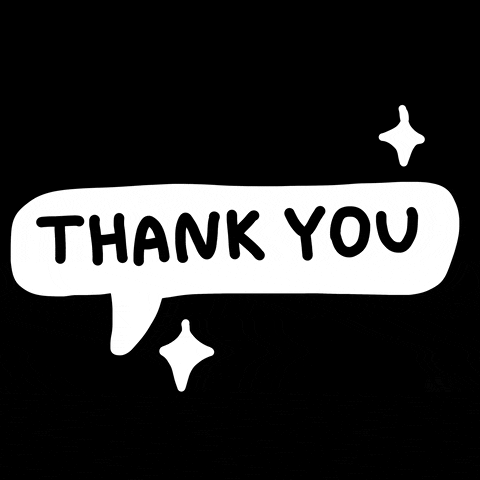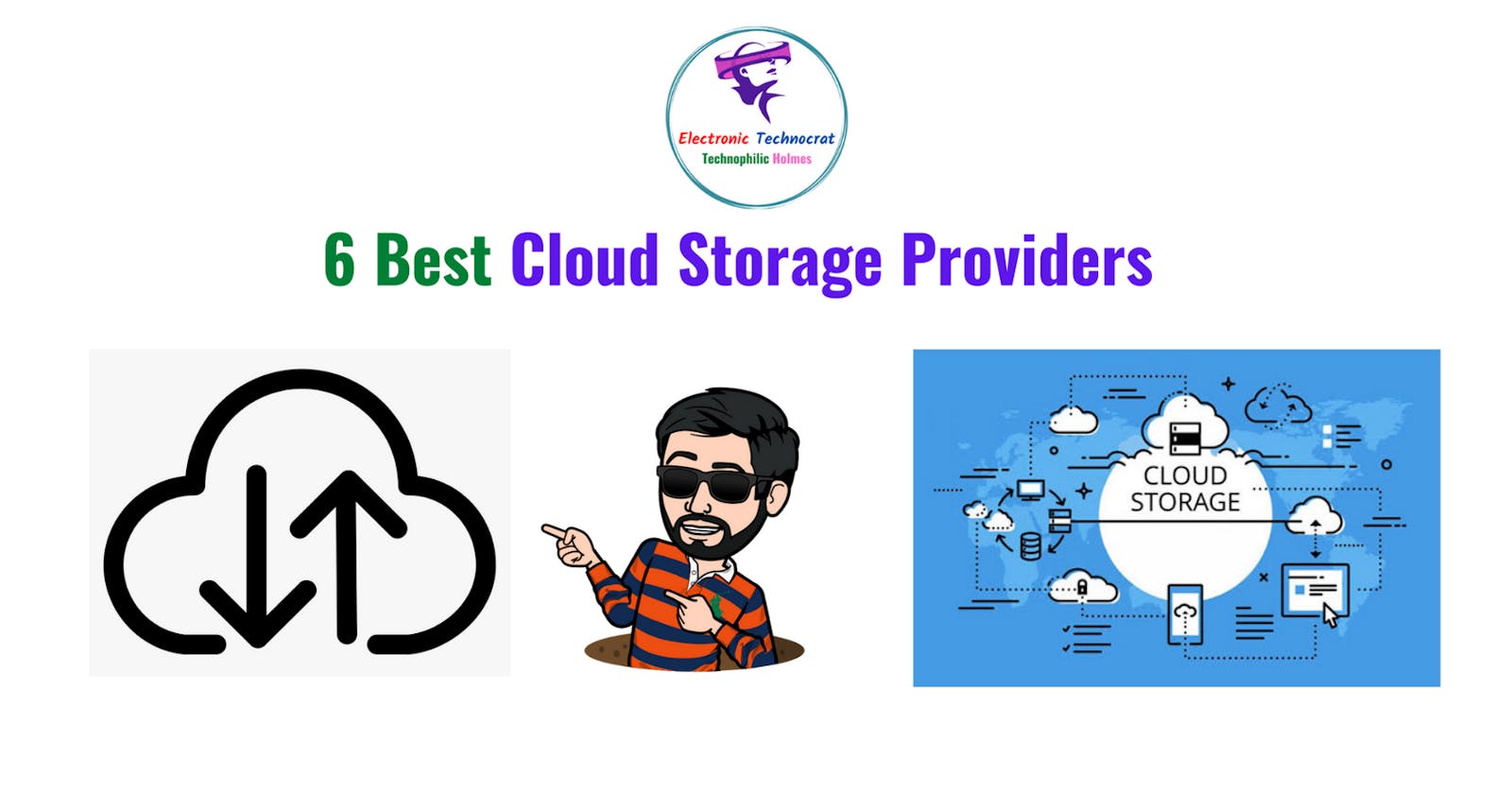"Ultimately, the cloud is the latest example of Schumpeterian creative destruction: creating wealth for those who exploit it, and leading to the demise of those that don’t." -- Joe Weinman, Senior VP at Telx and author of Cloudonomics: The Business Value of Cloud Computing
What exactly is a cloud?
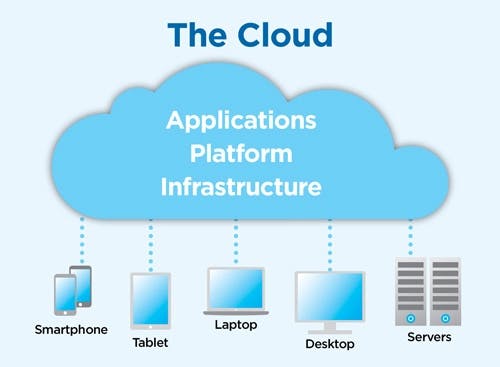
Source:- Datamation
The term "cloud" alludes to Internet-accessible servers as well as the software and databases that operate on those servers. Cloud servers are housed in data centers throughout the world. Users and businesses who use cloud computing do not have to operate physical servers or run software programs on their own equipment.
Although computing and storage take place on servers in a data center rather than remotely on the user device, users can access the same files and programs from nearly any device. This is why, if a user logs into their Instagram account on a new phone after their old phone breaks, they will discover their old account intact, complete with all of their photographs, videos, and chat history. It is the same with cloud email providers such as Gmail or Microsoft Office 365, as well as cloud storage providers such as Dropbox or Google Drive.
What exactly is cloud storage, and why do we need it?

Source:- Practical Ecommerce
The term "cloud storage" refers to the storage of data in a remote location that is accessible from any device. Cloud storage will increase efficiency and productivity in terms of data backup and security. It has numerous advantages, and businesses can pay only for the storage space they require.
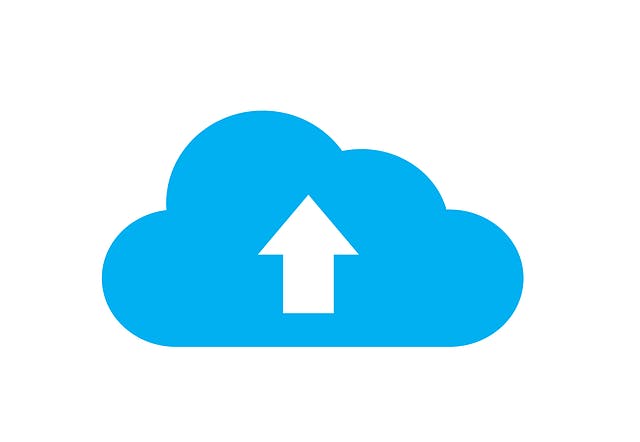
Source:- Soaring Eagle Database Consulting
Cloud storage has simplified collaboration and sharing. Businesses have turned away from local storage drives and toward cloud storage. Many cloud storage providers only provide accounts to businesses, not consumers. This is due to the fact that they include certain features that can be perplexing for users, and such features will not be of much help to users.
Numerous cloud storage providers give a free plan for individuals who only need the bare necessities from their service. Cloud storage companies give a high level of data protection to corporate users.
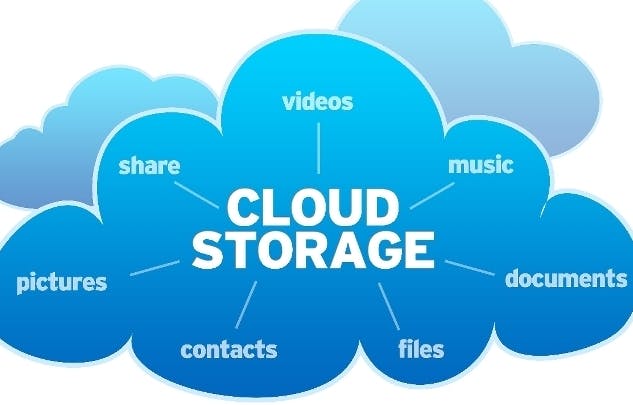
Source:- Consultia
If we analyze cloud storage companies, they will all appear identical at first glance. As a result, the majority of them compare providers based on pricing and choose the best one. Collaboration aspects, convenience, and security are given by the organization are among the qualities to look for in cloud storage providers.
Okay, now that you understand what the Cloud is and what cloud storage entails, let us go through the most well-known and best cloud storage services.
1. pCloud

What is it?
pCloud will allow you to store your files and have them available on all devices. With pCloud, file sharing and collaboration will be simplified. Private files can also be protected and stored securely here.
Ideal For
Large file storage.
OS Platforms
Windows, Mac, Linux, iOS, Android
Features
It offers TLS/SSL encryption for data protection.
It offers a variety of file-sharing possibilities.
You may save images from social media sites such as Facebook, Instagram, and Picasa.
File Upload Capacity
2TB
Plans for storage space
10GB, 2TB
👉🏻 Price 👈🏻 (More information about the price plans can be found by clicking on the link.)
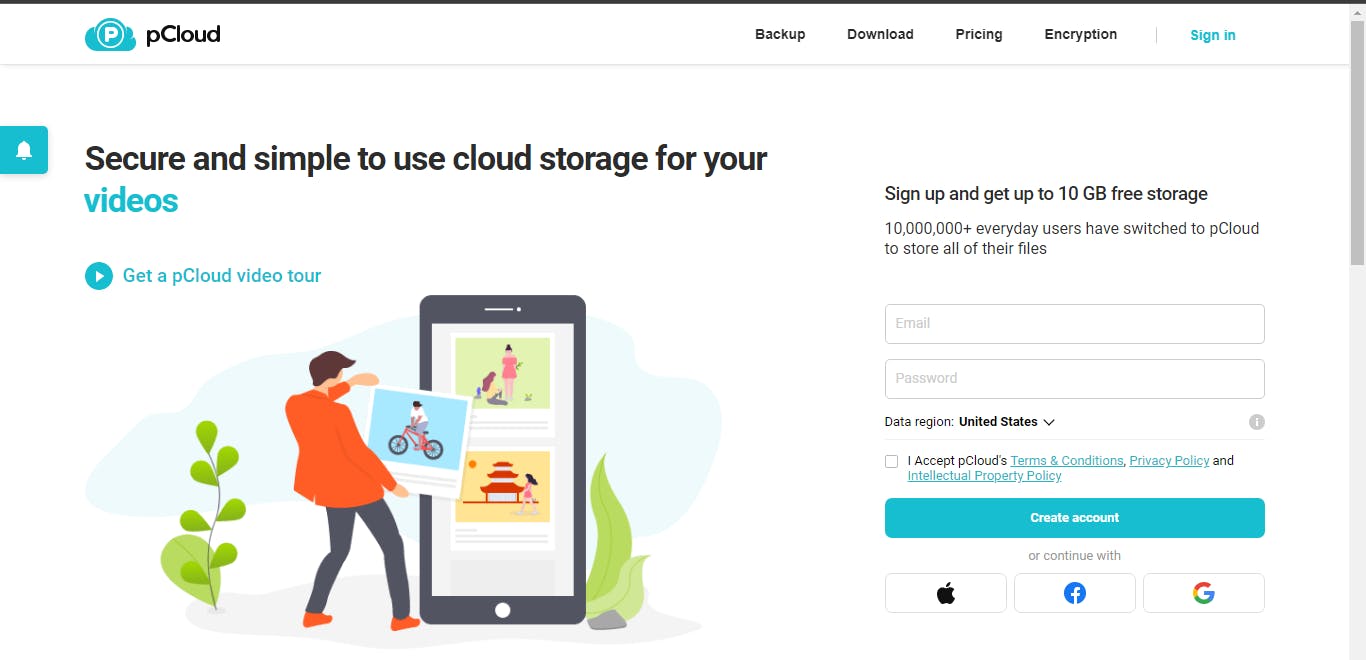
2. IDrive

What is it?
IDrive files can be accessed from either a PC or a Mac. It is available as a mobile app for iOS and Android smartphones. It creates a real-time backup of the file by automatically recognizing the altered portion of the file. It enables you to back up the entire drive, including the operating system and settings.
Ideal For
Creating a backup of your files.
OS Platforms
Windows, Mac, iOS, and Android.
Features
You may backup from an infinite number of PCs, Macs, iPhones, iPads, and Android devices with a single account.
Files and folders will be transferred in real-time across all IDrive-connected devices.
It encrypts your files using 256-bit AES.
Files that have been erased can be retrieved within 30 days.
File Upload Capacity
2GB
Plans for storage space
5GB, 2TB, 5TB, 250GB, 500 GB, & 1.25 TB.
👉🏻 Price 👈🏻 (More information about the price plans can be found by clicking on the link.)

3. Dropbox

What is it?
Dropbox offers a modern workspace where you can keep all of your data in one location. It is available at all times and from any location. It is possible to connect it across all of your devices. Files will be available via Dropbox from PCs, phones, and tablets.
Ideal For
Users of limited data.
OS Platforms
Windows, Mac OS, Linux, Android, iOS, and Windows phone.
Features
It enables you to share any file type, including PowerPoint and Photoshop.
Dropbox Paper lets you create and share anything, from rough draughts to movies and photographs to code and sound.
It is appropriate for freelancers, lone workers, teams, and enterprises of all sizes.
It enables you to share large or tiny files with anyone.
File Upload Capacity
Unlimited
Plans for storage space
2GB, 1TB, 2TB, 3TB, Till Unlimited.
👉🏻 Price 👈🏻 (More information about the price plans can be found by clicking on the link.)
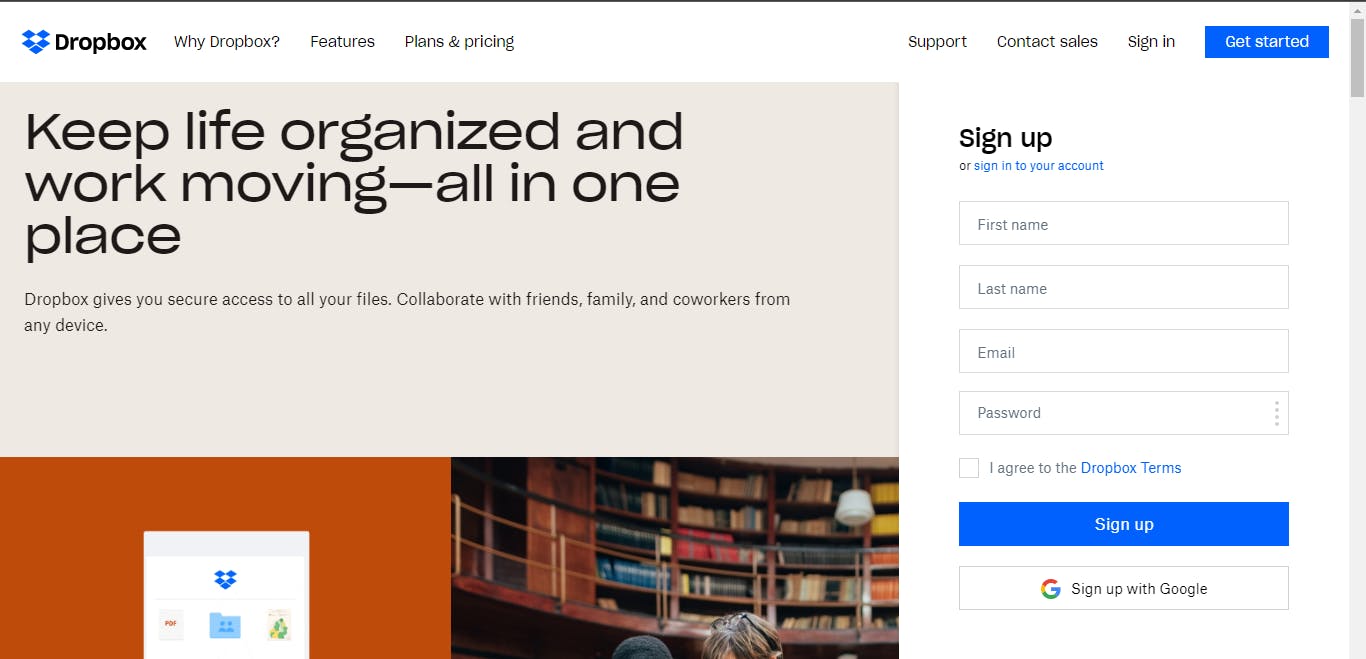
4. Google Drive

What is it?
Google Drive is notable due to its large amount of free storage space. You may save images, papers, stories, designs, recordings, and movies, among other things. You must have a Google account to store data on Google Drive.
Ideal For
Teams and collaboration.
OS Platforms
Apps are available for Windows, Mac, iOS, and Android devices.
Features
It will let you save any file. You can save images, drawings, movies, recordings, and so on.
Any device, such as a smartphone, tablet, or computer, can be used to upload files.
Files and folders can be readily shared. It is feasible to collaborate on any file without using an email attachment.
File Upload Capacity
5TB
Plans for storage space
15GB, 100GB, 200GB. Till Unlimited.
👉🏻 Price 👈🏻 (More information about the price plans can be found by clicking on the link.)
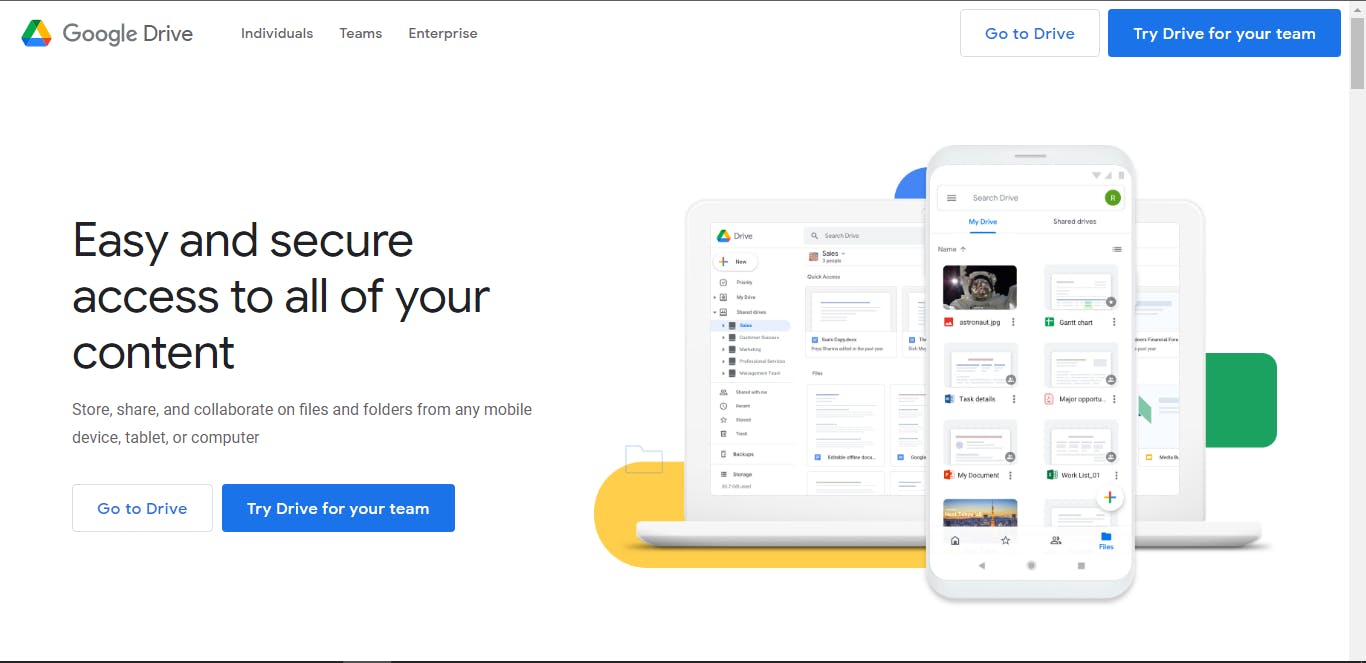
5. OneDrive

What is it?
OneDrive offers up to 5GB of free storage space for your files and photos. These photographs and files are accessible from any device. It lets users store scanned documents on it. With OneDrive, any file may be accessed from a Windows PC at any time.
Ideal For
Windows users.
OS Platforms
The app is available for Windows, Android, iOS, etc.
Features
It enables you to access the files even when you are not connected to the internet.
Files can be accessed from any device.
SSL encryption is provided by OneDrive.
It is simple to exchange files and folders by just sending a link over text, email, Facebook, or iMessage.
File Upload Capacity
15GB
Plans for storage space
5GB, 50GB, 1TB, 6TB, & Unlimited.
👉🏻 Price 👈🏻 (More information about the price plans can be found by clicking on the link.)
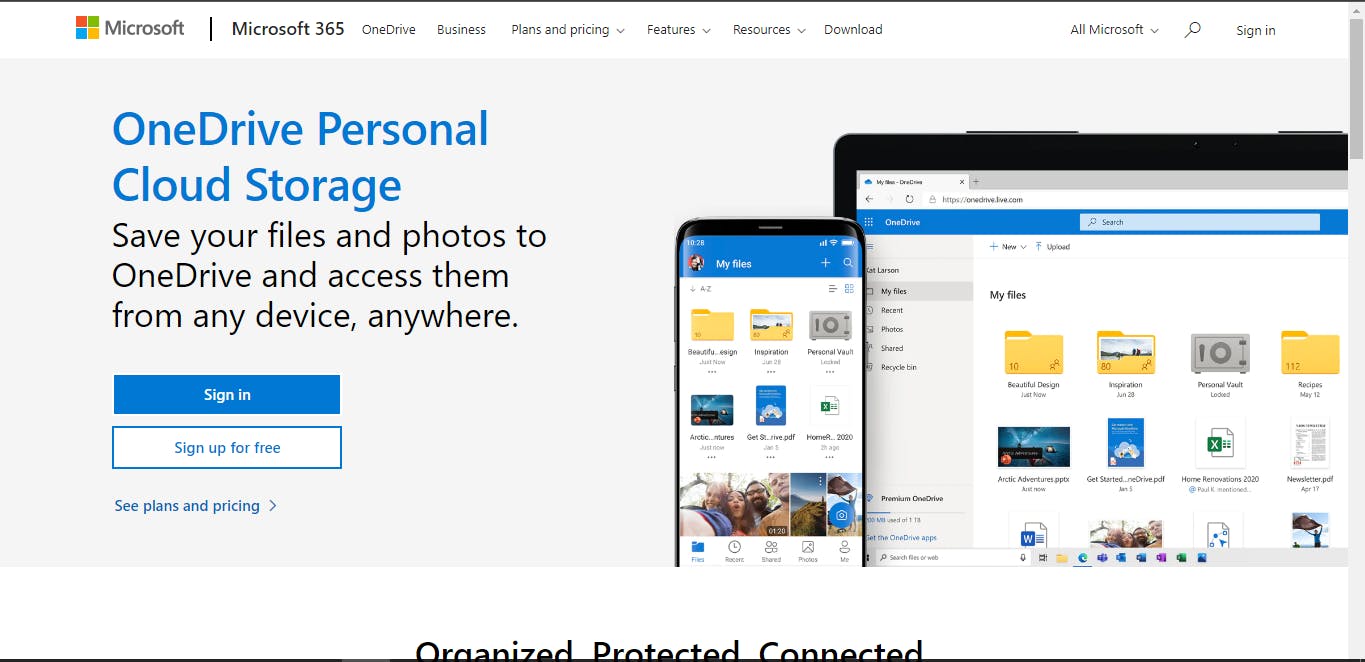
6. Sync.com

What is it?
Sync offers secure online storage. You will be able to send or share any file with anybody else. It has excellent cooperation features. You will have access to your files from anywhere. All of your devices are synchronized with the data.
Ideal For
Sync.com is the finest option for ease of use and security.
OS Platforms
Windows, Mac, iPhone, iPad, Android, and web.
Features
It offers data protection features such as 365-day history, advanced share control, blocking downloads, password-protected sharing, and so on.
File requests, document previews, auto camera upload, offline access, and other product options are available.
It has the basic capabilities of limitless share transfer limits, sharing and collaboration, real-time backup and synchronization, and access from anywhere.
File Upload Capacity
Any Size.
Plans for storage space
1 TB to 10 TB per user.
👉🏻 Price 👈🏻 (More information about the price plans can be found by clicking on the link.)
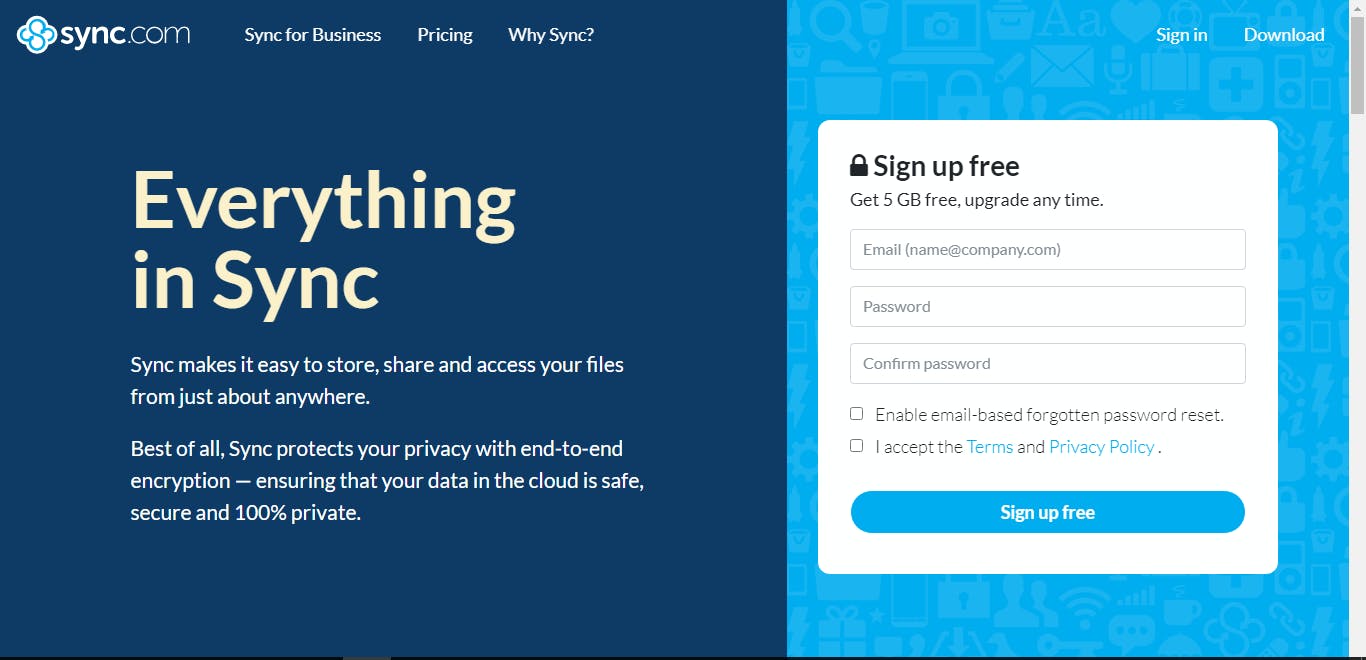
I will also add a few other cloud storage providers and give you connections to your primary websites, so that you may navigate them yourself.
Nextcloud
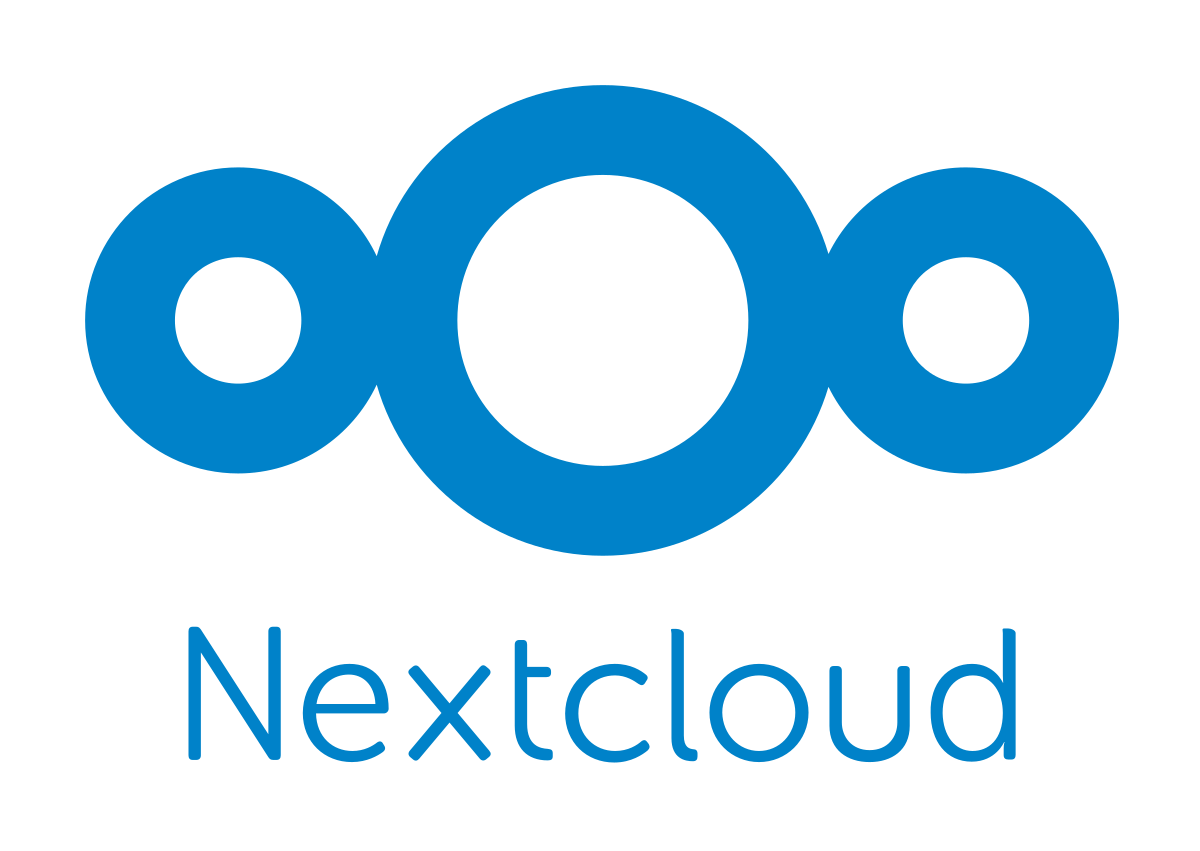
Nextcloud is a file sharing and networking open-source platform.
It will allow you to reuse your present IT investment infrastructure. It includes several characteristics, such as secure collaboration, access to data, security, and flexibility. It may be used in many fields such as healthcare, education, finance, and many more.
Website:- Nextcloud
Carbonite

Carbonite offers small and home companies cloud backup solutions.
It offers catastrophe recovery options as well. It helps protect your systems in the cloud and on location. This can be the greatest choice for several aspects such as file uploads, security, and storage. The product also has a free trial.
Website:- Carbonite
Polarbackup
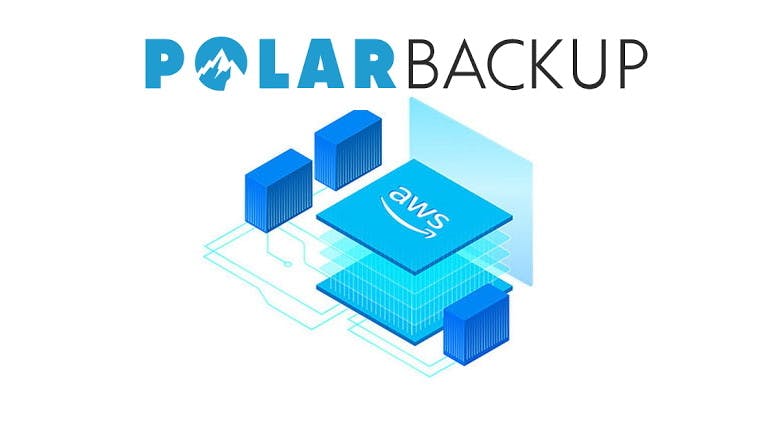
Polarbackup is a comprehensive cloud backup that protects your data. You can back up local, external, and network drives with this function. You can always save files. The versioning of files is supported. The tool may be backed up automatically.
Website:- Polarbackup
Mega

MEGA offers normal online browsers with user-controlled secured cloud storage and chat, along with mobile apps. Contrary to other cloud storage providers, your data is only and never by us encrypted and decrypted by your customer devices.
Website:- Mega
This is the list of six of my top cloud storage providers. Thank you very much for reading this paper. In the comments section, if you want to include more Cloud Storage providers. Good day fellas!