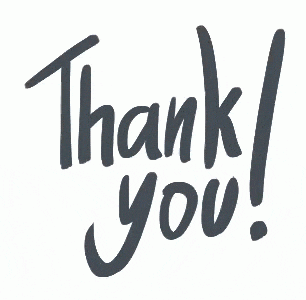“Details matter, it's worth waiting to get it right.” ― Steve Jobs
Apple Worldwide Developers Conference (WWDC) is an annual information technology conference hosted by Apple Inc. The event is normally held in San Jose, California, at the San Jose Convention Center. The event is typically used to highlight new software and innovations in the macOS, iOS, iPadOS, watchOS, and tvOS families, as well as other Apple products.

Source:- Apple
The first WWDC was held in 1983, to coincide with the release of Apple Basic, but it wasn't until 2002 that Apple began using the conference as a significant launch pad for new technologies. WWDC was first held in Santa Clara in 1987. After 15 years in nearby San Jose, the conference relocated to San Francisco, where it gradually became Apple's premier media event of the year and sold out on a routine basis. 13 years later, WWDC returned to San Jose.
WWDC 2021 (June 7 - 11) is being offered online due to COVID-19 safety constraints.
The complete WWDC 2021 Event:-
What happens at WWDC during those five days?
WWDC is hosted every year from Monday to Friday for one week in June. The conference includes a keynote lecture, presentation sessions, one-on-one "lab" consults, and special get-togethers and events.
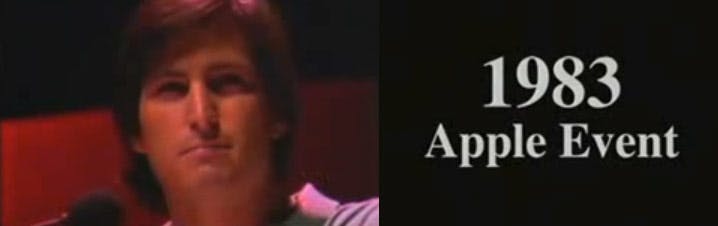
Source:- IT ESSENTIALS DIRECTORGATE
The conference kicks off with a keynote talk by Tim Cook and other Apple execs on Monday morning. (From 1998 until his retirement and death in 2011, Steve Jobs delivered the keynote address, which was dubbed the "Stevenote" by the media. It is addressed by both conference participants and members of the media since Apple makes product announcements at the event on a regular basis.
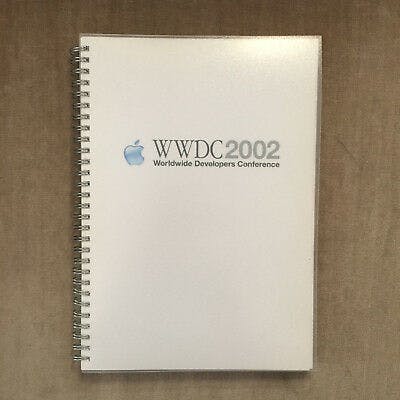
Source:- eBay
From Tuesday to Friday, many session tracks run concurrently. The seminars range from beginning to advanced and cover programming, design, and other areas. Apple staff deliver nearly all regularly planned presentations. Some courses formerly included debate time, and a popular Stump the Experts session included interaction between Apple personnel and attendees.
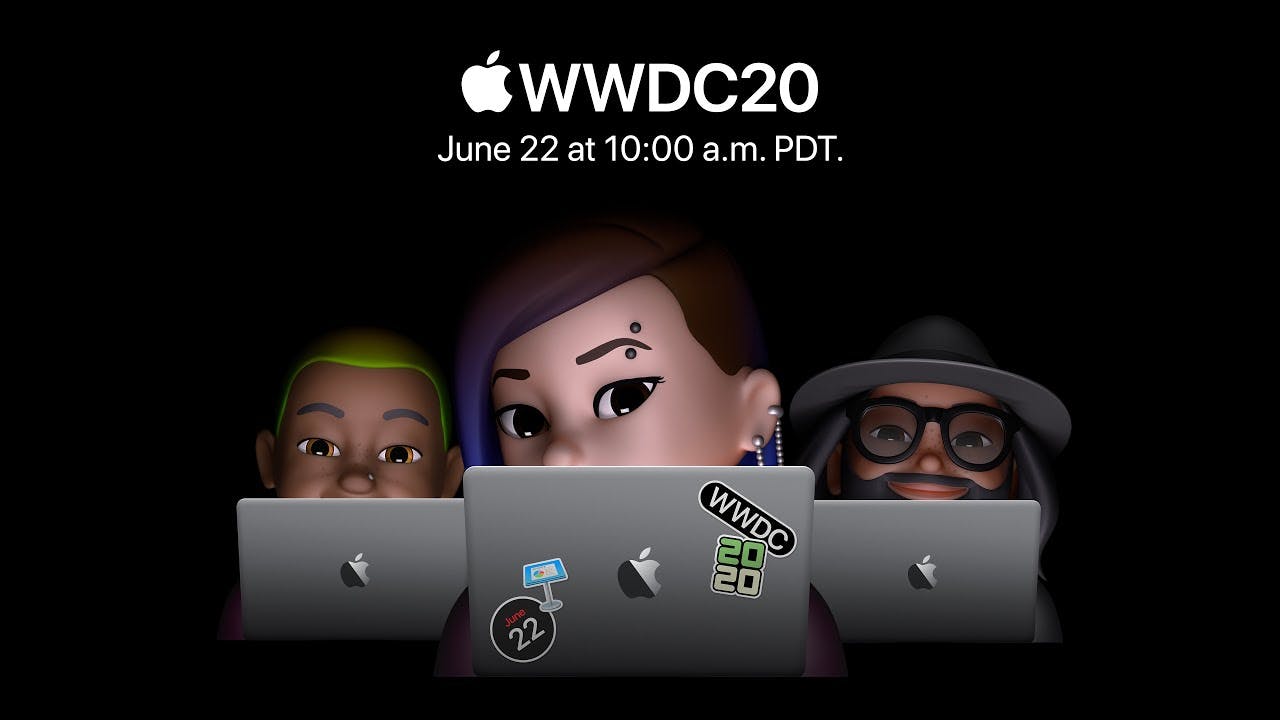
Source:- Apple
Apple employees are available for one-on-one discussions with developers in attendance at the laboratories, which run for the whole week. By appointment, experts in user interface design and accessibility are also accessible for discussions. During the conference, Apple hosts social gatherings for various groups, such as women in technology or developers involved in internationalization or machine learning.
So, let's take a look at the important announcements made at this year's Apple WWDC 2021 Keynote.
Major updates to iOS 15 unveiled
FaceTime

Source:- MacRumors
Apple provided a glimpse of iOS 15 in today's WWDC 2021 keynote, as predicted, emphasizing some changes to FaceTime and notifications, as well as greater privacy options.
Updates on FaceTime
- Spatial audio: When used in conjunction with a compatible audio system, spatial audio makes it appear as if your friends' voices are emanating from their on-screen position.
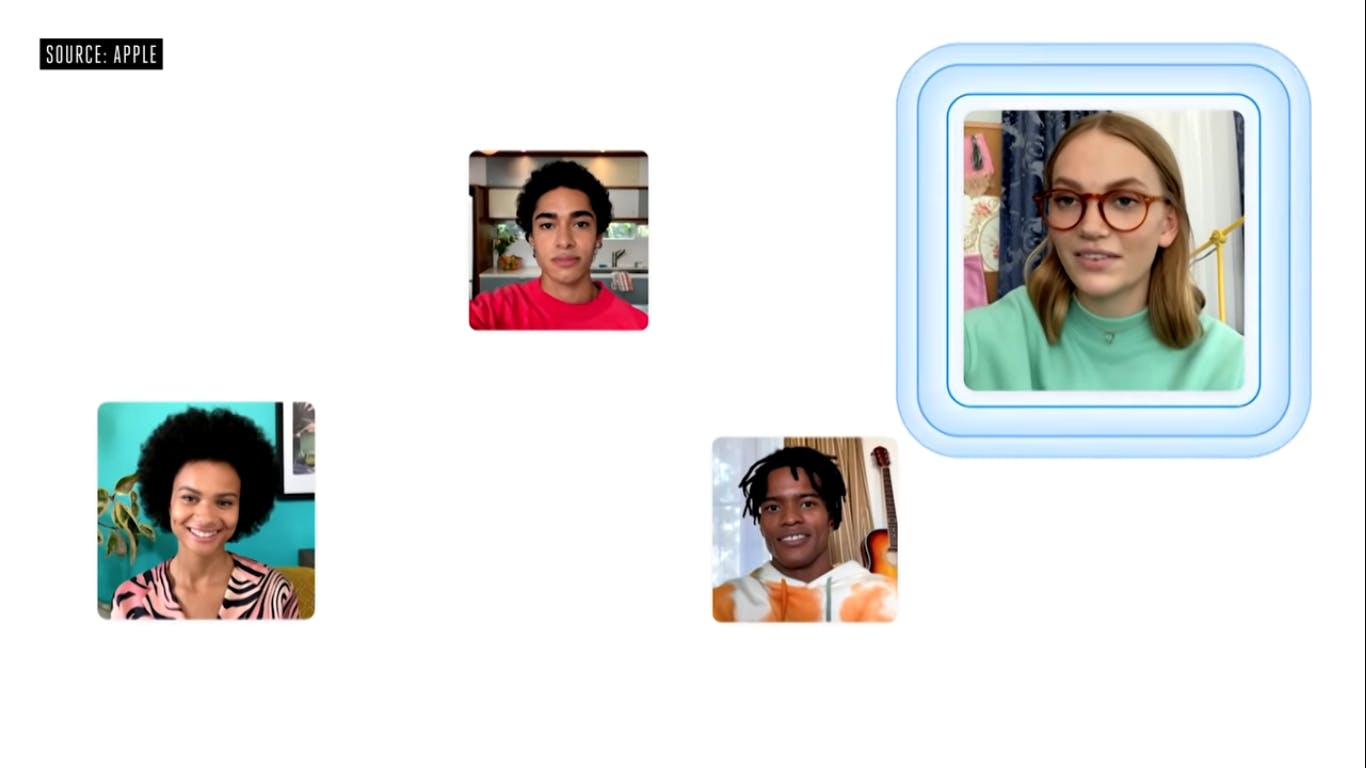
- Voice isolation: Improved (and toggleable) voice separation for FaceTiming from a noisy area.
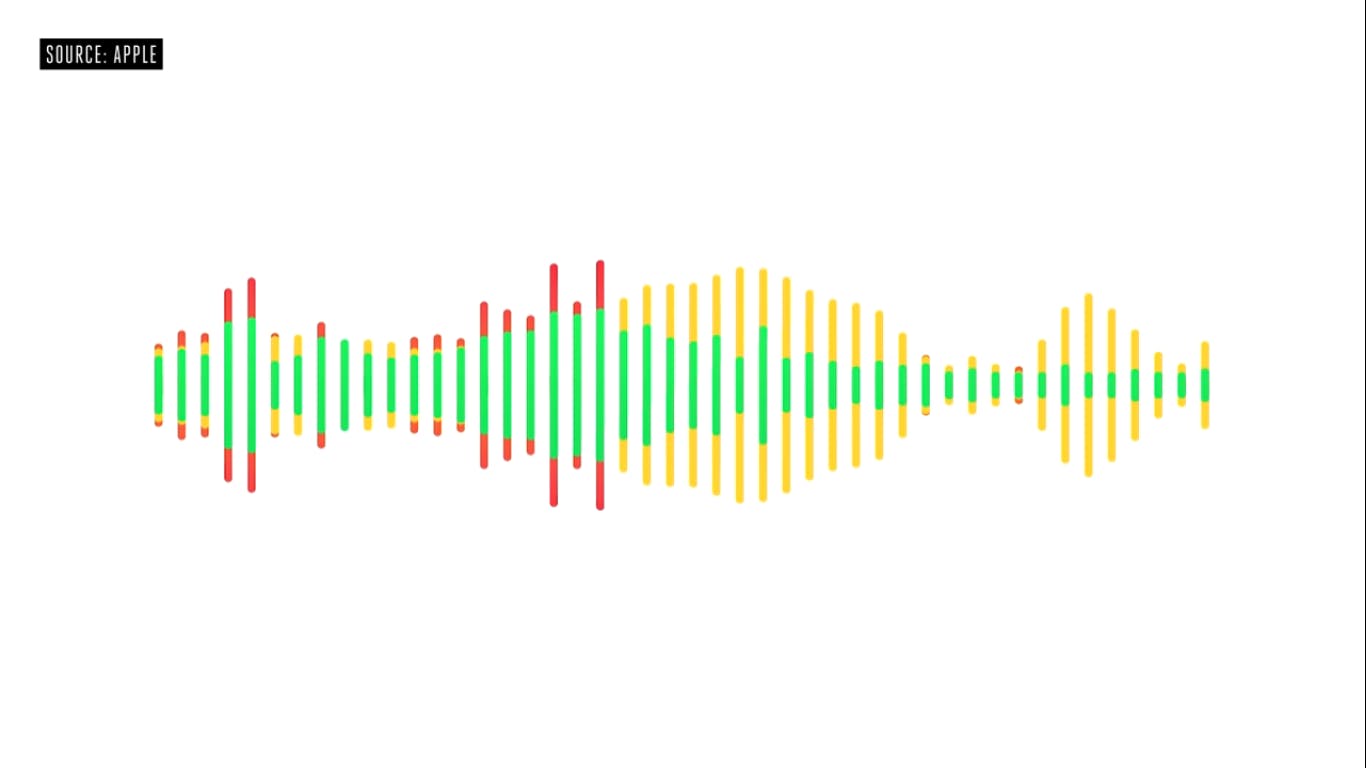
- Portrait mode: The camera app's portrait mode is coming to FaceTime, which means gorgeous backdrop blurring.

- FaceTime links: You can now generate shareable FaceTime links to allow others to join FaceTime chats (including PC and Android users via the browser!).

New look for Notifications
Notifications get a new design, with contact images on text alerts and larger app icons, and they will have new Focus filter options in iOS 15. This enables you to configure which alerts appear during different activities, such as while working and sync them amongst all devices.

You can create a custom home screen page with widgets and apps tailored to your preferred Focus mode. There is also the ability to group select notifications and get them as a digest at specific times of the day.

“Focus” mode
Messages are also receiving some improvements. Through an automated status update in Messages, iOS 15 allows others to know when you've enabled Do Not Disturb mode.

Do Not Disturb can also be overridden for important messages. Photos sent in messages are automatically combined into collages or stacks and display in locations such as your picture gallery and memories.

SharePlay

Apple is introducing movie and music sharing to FaceTime via a new feature called SharePlay. People will be able to watch or listen to content in synchronization with everyone else on the conversation using SharePlay, either by casting the video to an Apple TV device while remaining on the call or by viewing both on the same screen using Picture in Picture.

Source:- Apple
When users share videos over FaceTime, they will be able to view the other individuals on the call on top of the video, which will play in sync for everyone.
- Services that will support SharePlay:-

Live Text
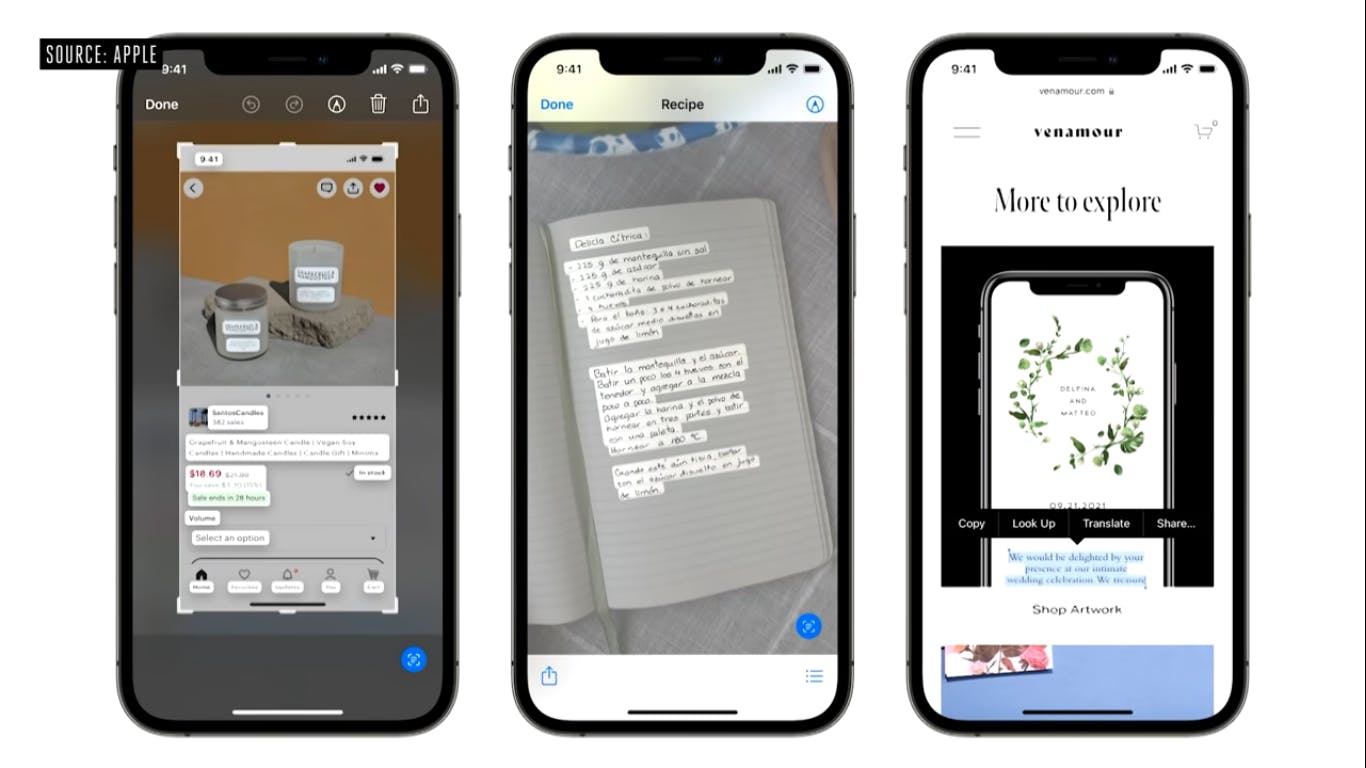
Apple has unveiled a new Live Text feature that will digitize the text in all of your images. This is not a novel smartphone function, and companies such as Samsung and Google have already provided comparable tools.
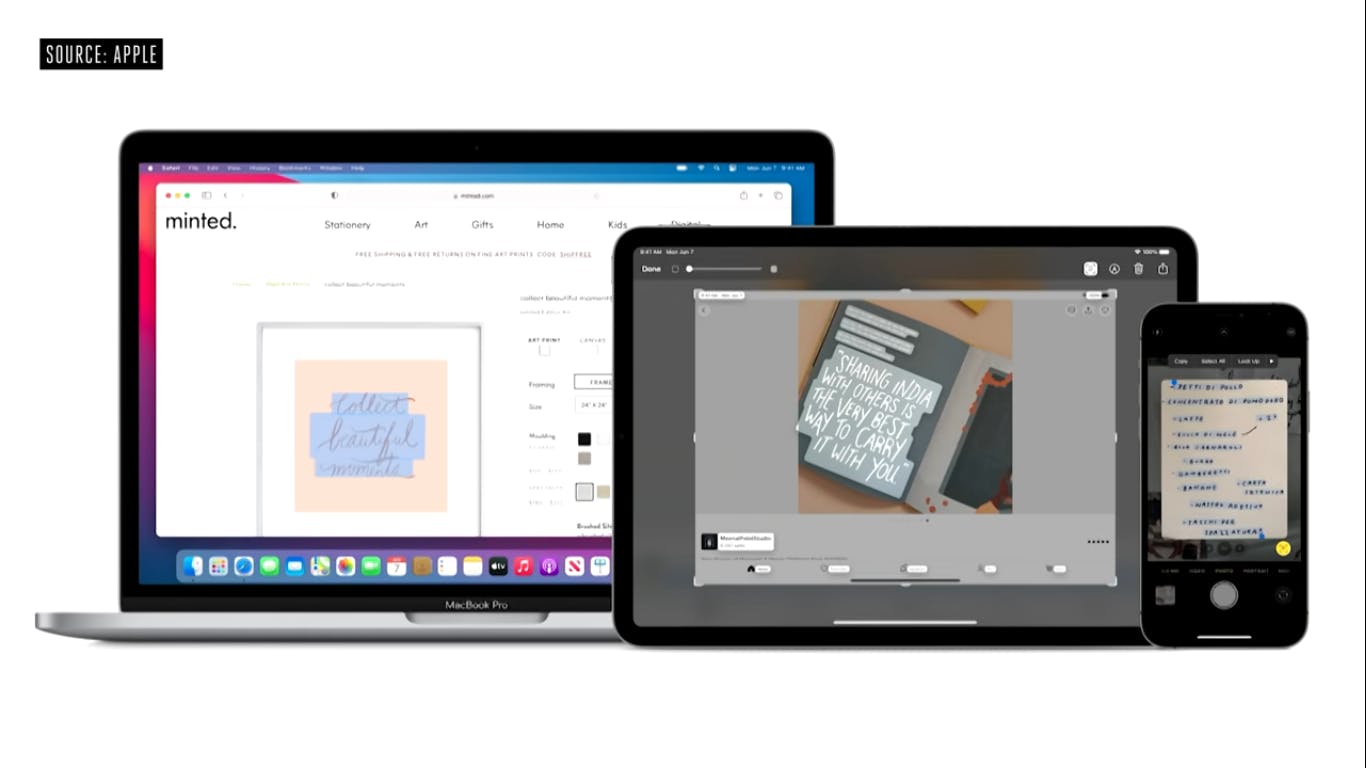
However, Apple's implementation appears to be normal. You can, for example, use Live Text to tap on the text in any shot in your camera roll or viewfinder and instantly act quickly on it. You can copy and paste that text, hunt for it on the web, or call the number if it's a phone number.
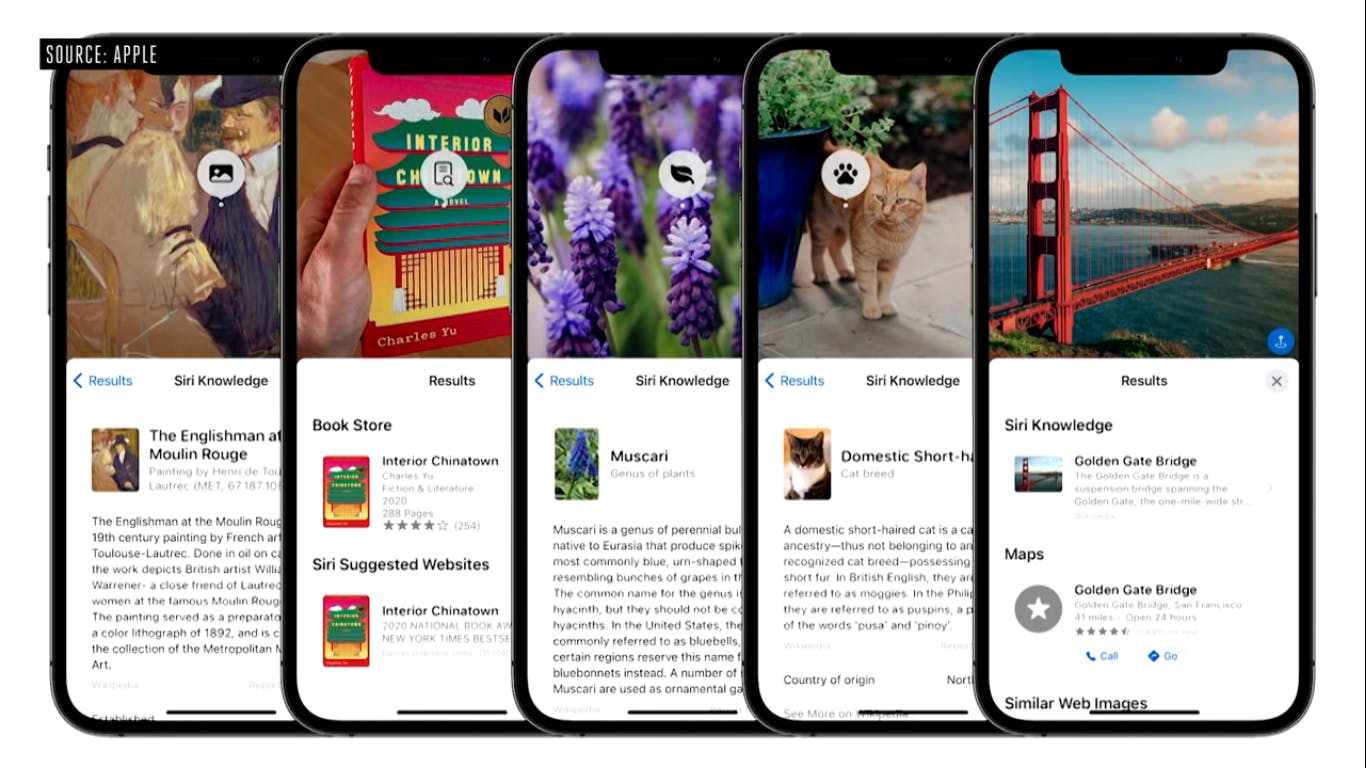
Live Text works across iPhones, iPads, and Mac computers and supports seven languages: English, Chinese (both simplified and traditional), French, Italian, German, Spanish, and Portuguese. It also integrates with Apple’s Spotlight search feature on iOS, allowing you to search your camera roll based on the text in images

Spotlight

By uploading photos to Spotlight, you may now search for them more easily. Spotlight is the common starting point for all of your searches. You can now quickly find your photos from the home screen using photo search and Spotlight.
Apple has also included all new rich results for contacts. The user will have rapid access to contact, text, facetime, or email them, and Spotlight will intelligently contain everything relevant to them: Their location is revealed via find my, recent conversations, shared photographs, calendar appointments, notes, and files.
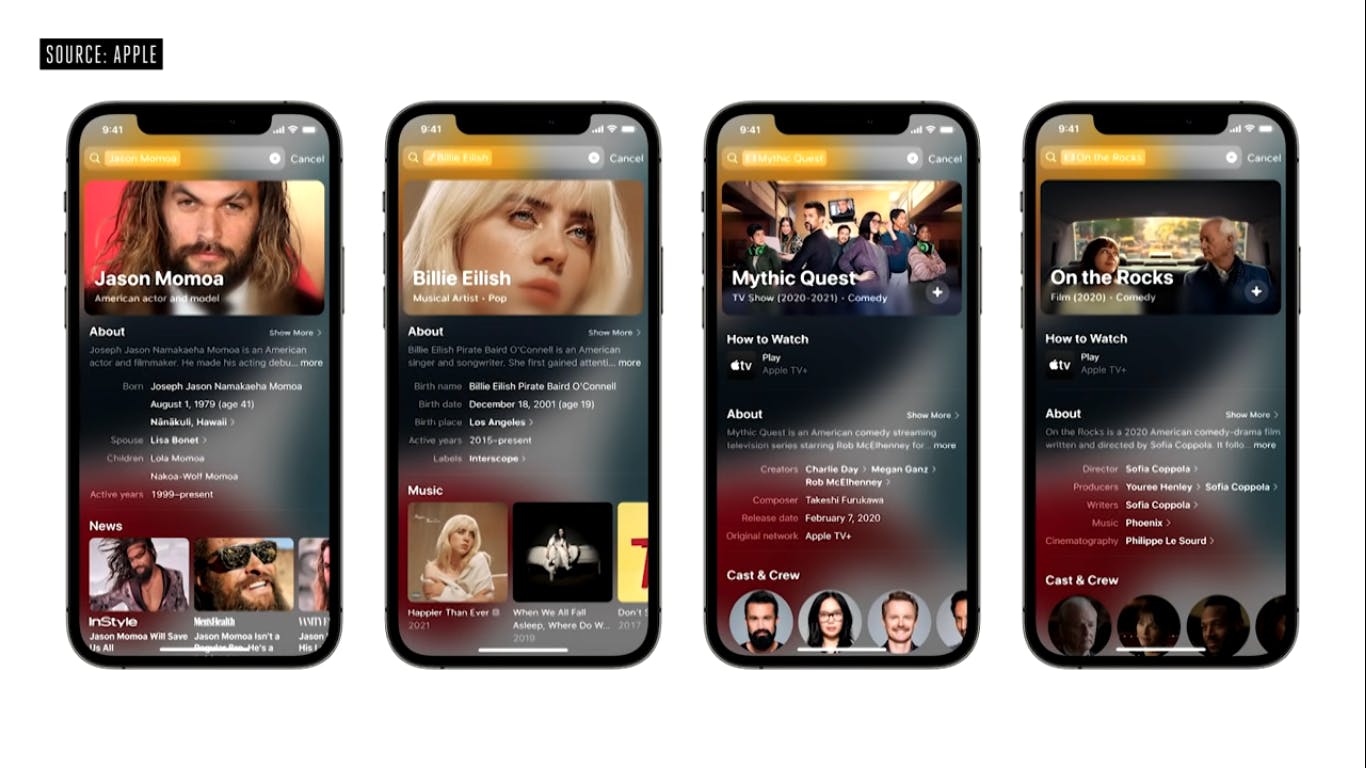
Memory mixes

Memory Mixes is a new feature that allows users to modify their memory. The user can bring up the controls by tapping, then tap the button to leap in. Swiping on the carousel allows the user to check out several mixes with intelligently selected song tempo and a look to match.
Apple Wallet
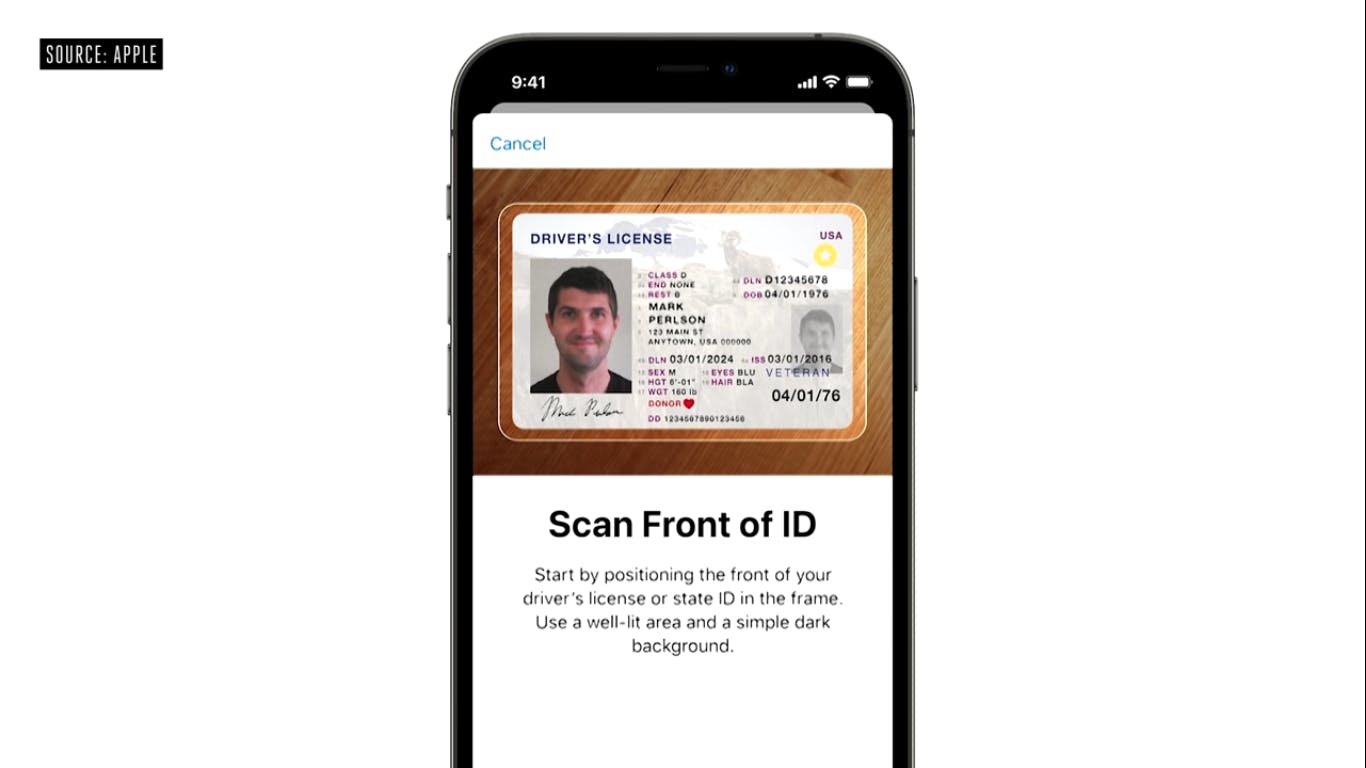
Apple has announced that an upgrade to its Wallet software will be available soon, allowing you to use your iPhone as a digital identity in several US airports. The business demonstrated how, in participating US states, you would be able to scan your driver's license or state ID, which would then be encrypted and kept in the iPhone's safe enclave. According to the corporation, it is collaborating with the TSA to allow the iPhone to be used as identification at airport security checkpoints.
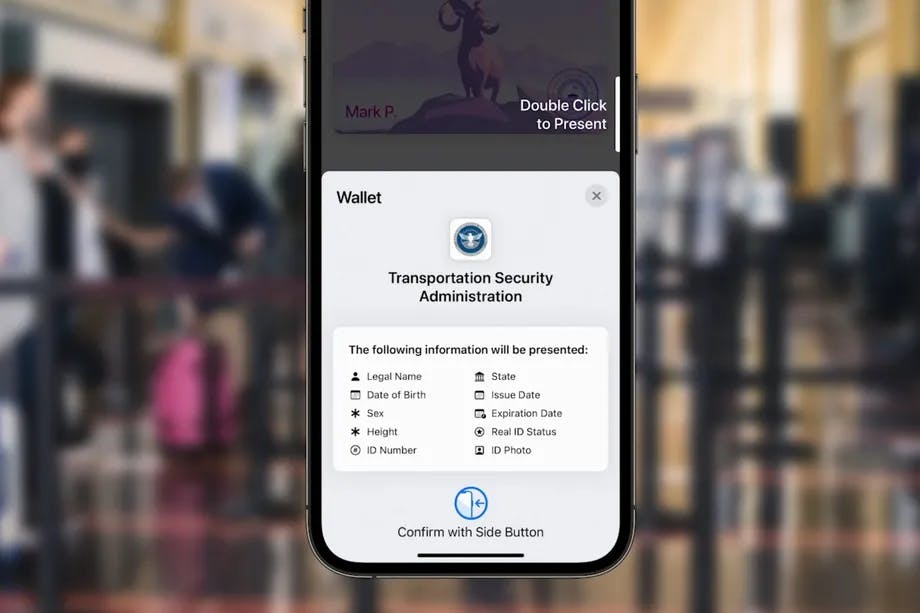
In addition to secure ID, Apple claims it is working on enabling hotels to send room card keys via Apple Wallet, allowing you to receive a room key before arriving at a hotel.
Weather App gets new features
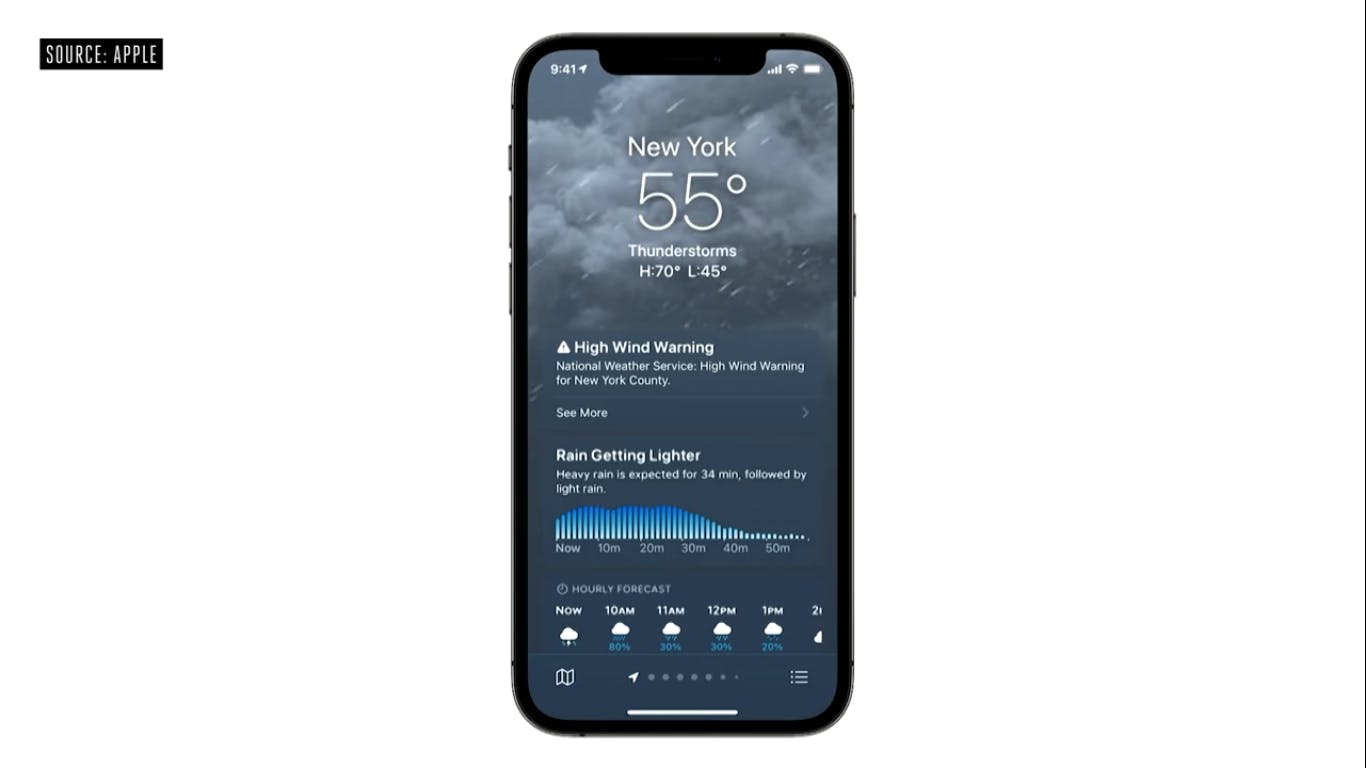
First, Apple is releasing a stunning new design with data and layouts that alter depending on the situation. They've also incorporated new weather images to help consumers grasp wind, UV index, and barometric pressure. The beautifully animated backgrounds have been totally revamped. The iOS 15 weather app contains full-screen, high-resolution weather maps.

Apple Maps

Maps are getting a detailed makeover, with the addition of 3D elevation maps, 3D modeled landmarks, crosswalks, bike lanes, and other features.

Source:- Nighttime mode with a moonlit glow.
Apple Maps is also borrowing ideas from Google Maps, such as a mode that uses the camera to scan adjacent buildings to more accurately orient the phone and assist you to determine the way you're intended to head at the start of a stroll.

Airpod updates (Conversation Boost)
Apple has announced that AirPods will receive some quality-of-life enhancements with iOS 15, including the ability to amplify the sound of people speaking to you, improved Find My Support, and the capacity to broadcast a broader range of alerts.
Conversation Boost

According to Apple, the “Conversation Boost” feature for the AirPods Pro will assist users who have difficulty hearing other people's voices, particularly in busy environments. With sliders that let the user choose how much environmental noise is let in, the headphones will attempt to separate the voice of the person in front of you.

Announce Notifications

AirPods can already read out messages and texts, but now they can also read out other crucial notifications, such as when food delivery is made. In Reminder, there is also support for announcements based on location-tagged activities – Apple cited the example of Siri reading out your grocery list as you arrive at the shop in their announcement today during WWDC 2021. Users will be able to select which applications can read messages to them, and Siri will obey Do Not Disturb and Focus settings.
Extension of Spatial audio to TV OS
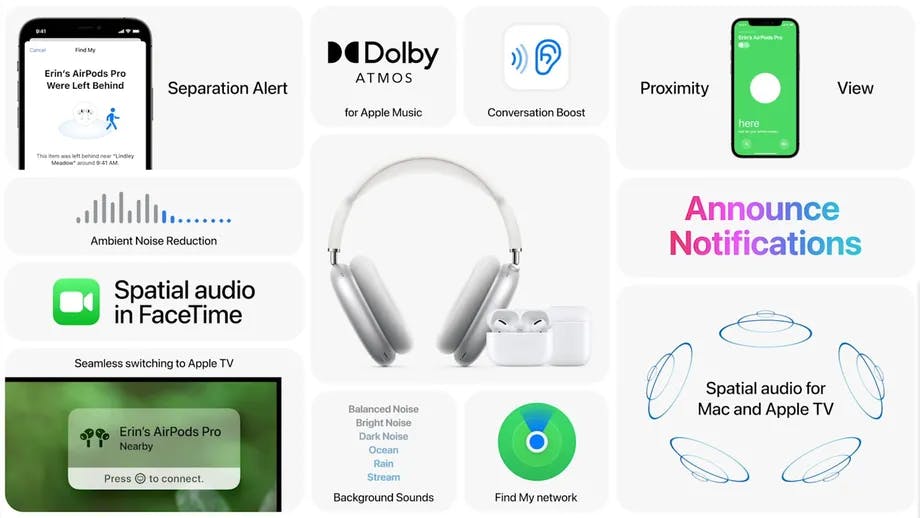
The easily misplaced headphones are also receiving extra Find My features, such as an AirTag-like proximity view that shows how far away your buds are. The AirPods Pro and Max will also be able to connect to the Find My network, which will let them contact other people's Apple devices and display their whereabouts.
Whether the headphones are in or out of the case, they will be able to chirp. AirPods will also be compatible with the new separation warnings, which will inform you if you are about to leave them behind.
iPadOS 15

As previously reported, iPadOS 15 will make the home screen more customizable and allow for a more flexible widget arrangement. You may now place them wherever you choose, a feature that debuted in iOS 14 last year. However, despite the tablet's large screen real estate, iPadOS 14 did not provide the same capabilities, and widgets could only be placed in the Today View sidebar.

In addition, Apple is adding the App Library to iPadOS. It will allow you to maintain a less cluttered home screen, similar to the iPhone, by filing away the apps you rarely use to an automatically sorted portion of folders. The App Library is located in the dock on iPads.
Multitasking is also receiving much-needed improvements. New icons will make it quicker to enter split-view mode, and Apple has also discussed a "shelf" feature that will make it easier to juggle many projects. It's a substantial departure from how multitasking works on iPadOS now, and it appears to be a substantial improvement.

QuickNote is a new feature that allows you to attach notes to websites and other sections of iPadOS, making them easier to find later.
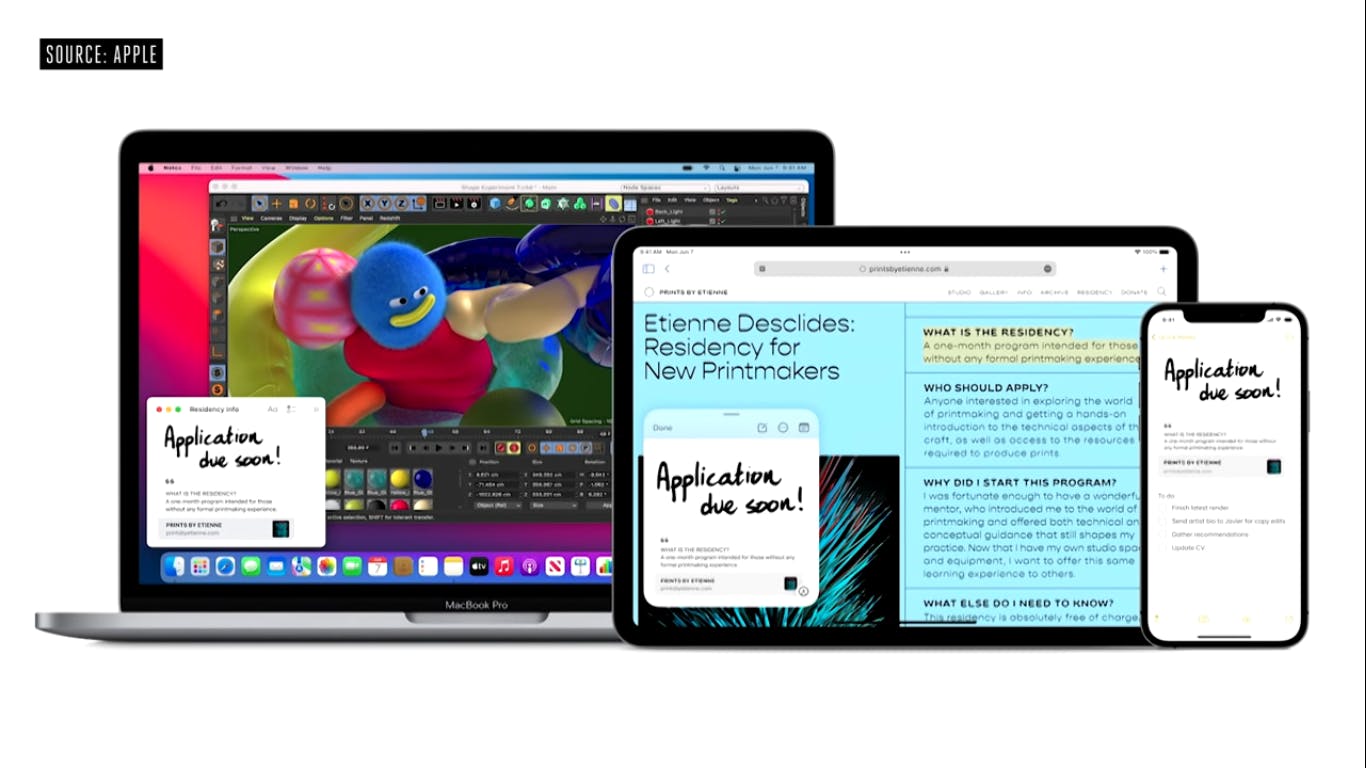
Finally, the solo Translate app is now available for iPadOS.
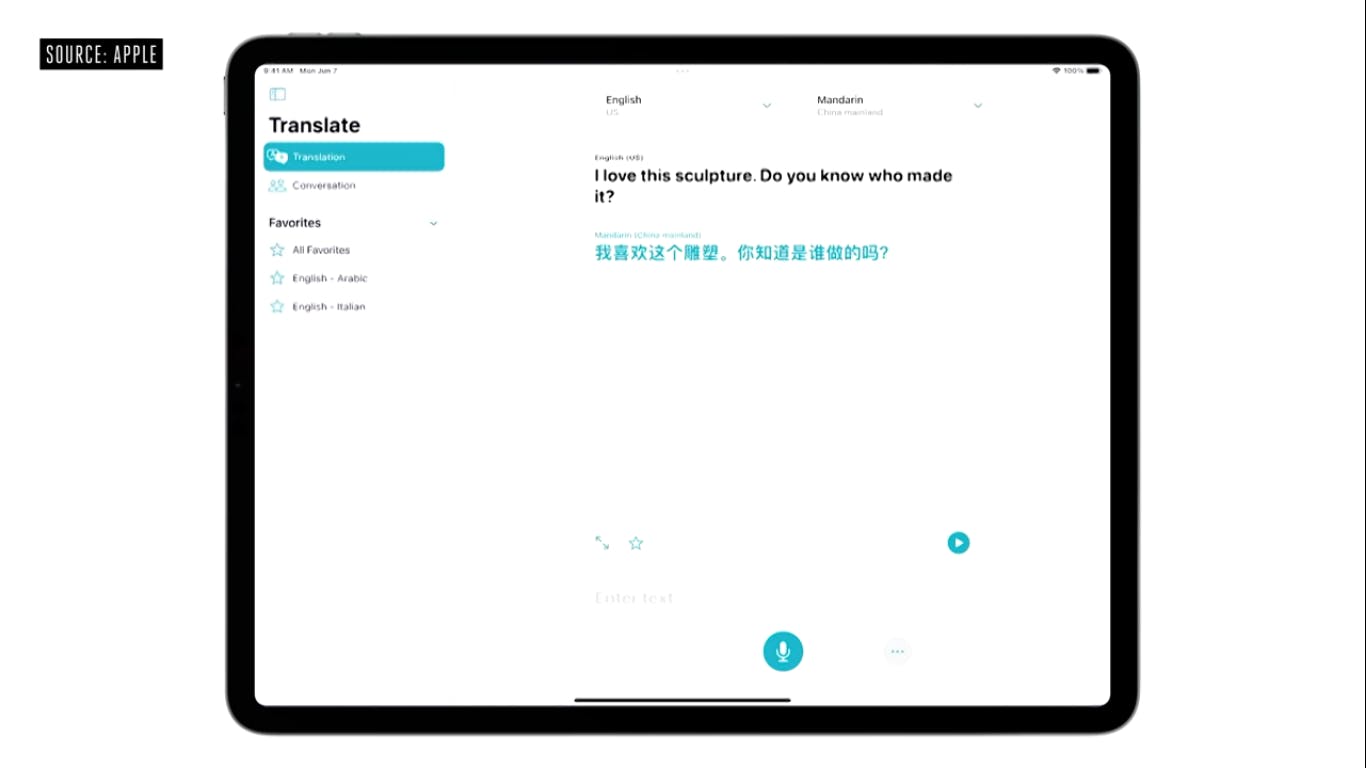
Build Apps on iPad
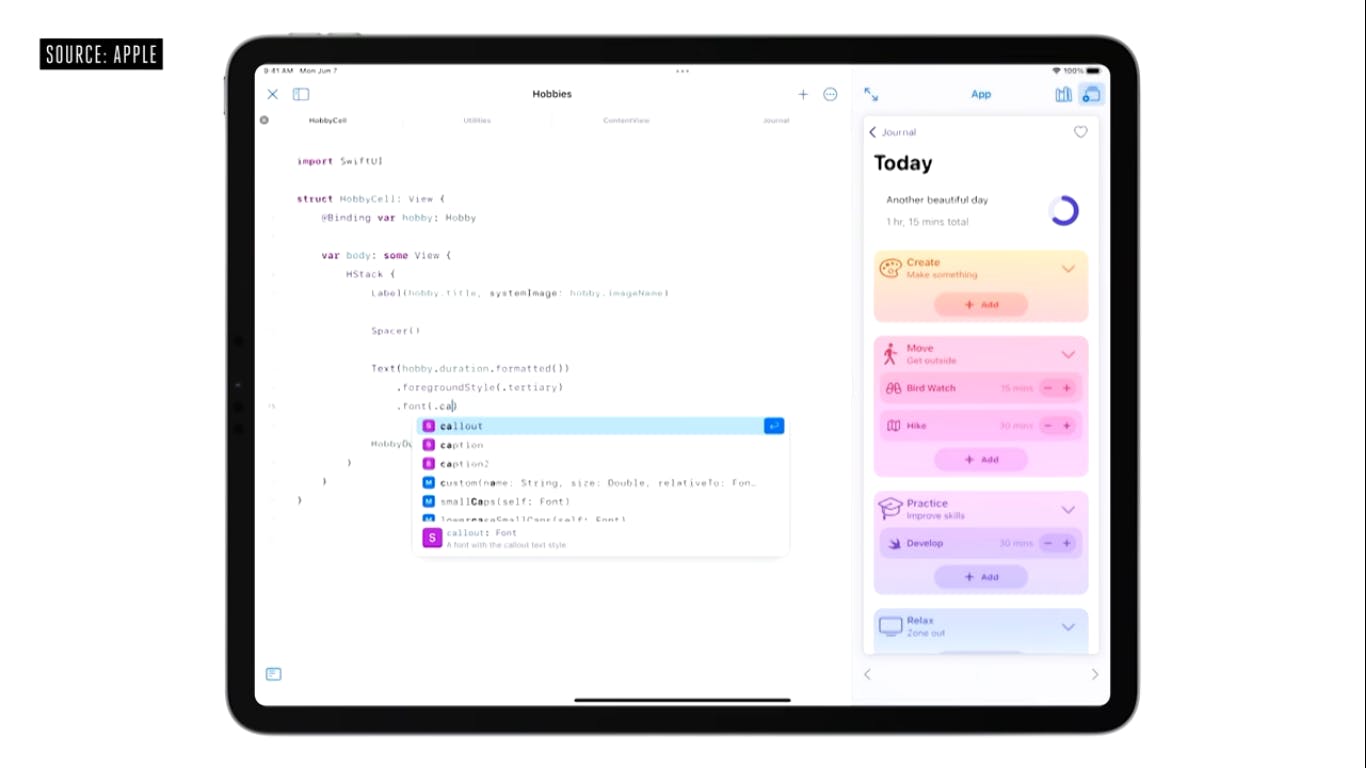
This latest project type will be even compatible with Xcode on Mac. Swift playgrounds now have better code completion.
Apple adds welcome privacy features to Mail, Safari!

Mail Privacy Protection
Apple's Mail seems to have waged war on monitoring pixels, which can be inserted in some emails to provide third parties with information about whether or not their messages were opened — though it did not provide any specifics on how it intends to win that battle. According to Katie Skinner, Apple's manager of user privacy software, Mail will now obscure user IP addresses by default. Safari, too, will conceal IP addresses.

App Privacy Report
Surprisingly, Apple announced the addition of an App Privacy Report, which would reside in settings and provide an overview of, you guessed it, privacy-related problems as they apply to installed apps. For example, how frequently apps use your contacts, microphone, location, or other identifiers and data. The App Privacy Report will also reveal which third-party URLs are accessing your data.
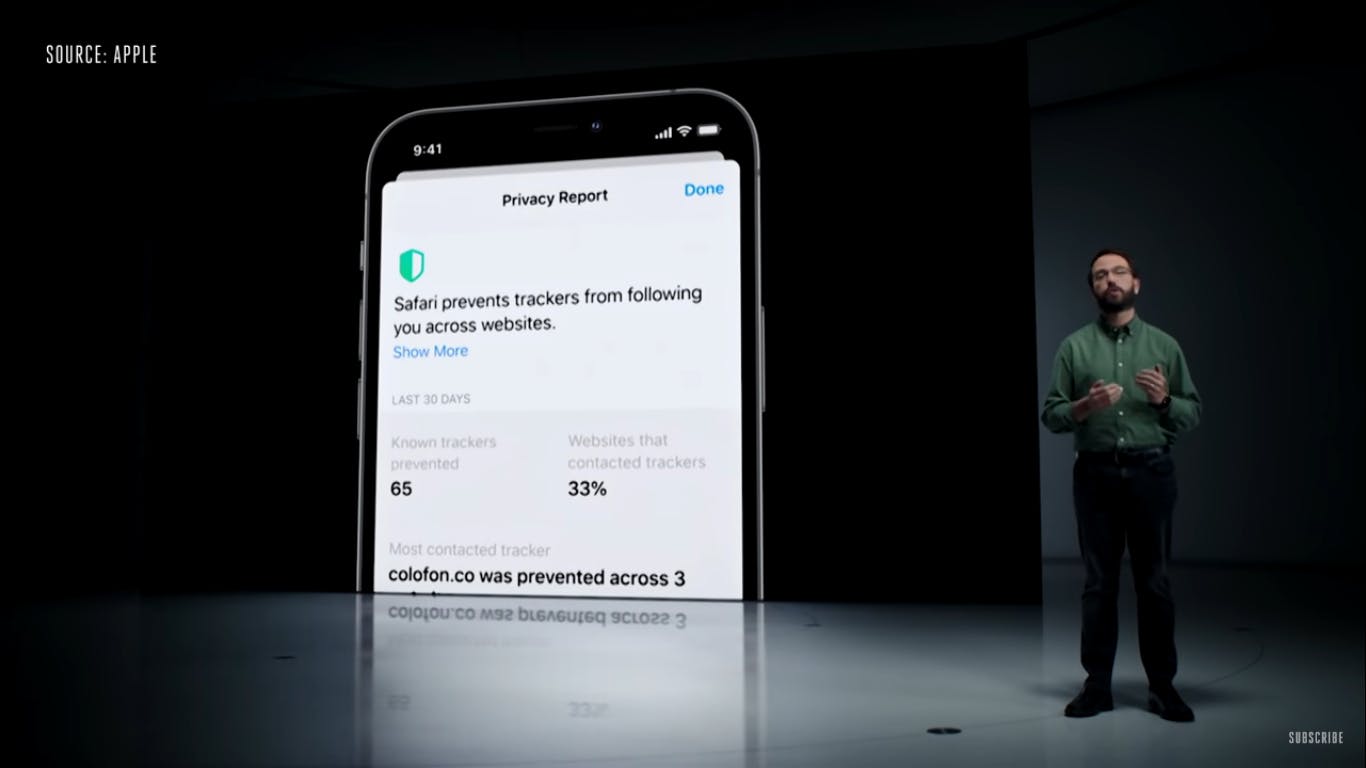
Apple's Siri will finally work without an internet connection!

According to Apple, processing audio on-device will make Siri more private. This is consistent with the company's long-held preference for implementing machine learning features on-device rather than transmitting data to the cloud to be analyzed. Naturally, if you don't have an internet connection, you won't be able to perform certain Siri features, such as web searches. Apple's digital assistant, on the other hand, may be used for simple navigational tasks such as managing your music, accessing programs, setting timers, and so on. Making these functions available offline is also a huge step forward in terms of availability.

The function will be available only on iPhones and iPads equipped with the A12 Bionic chip or later. That includes the iPhone XS, XS Max, and XR; the iPhone 11, 11 Pro, 11 Pro Max, and iPhone SE (second generation); the iPhone 12, 12 Mini, 12 Pro, and 12 Pro Max; the iPad Mini (fifth generation); the iPad Air (third and fourth generations); and the iPad Pro (fifth and fourth generations) (eighth generation). There is also no Apple Watch compatibility.
iCloud Plus from Apple includes a VPN, encrypted email, and HomeKit camera storage!

Digital Legacy
Apple is releasing new tools to help you manage your iCloud account. If your smartphone is missing, a new recovery function allows Apple to send security codes to friends and family. There is also a “Digital Legacy” tool that allows you to specify who will have access to your files after you die.
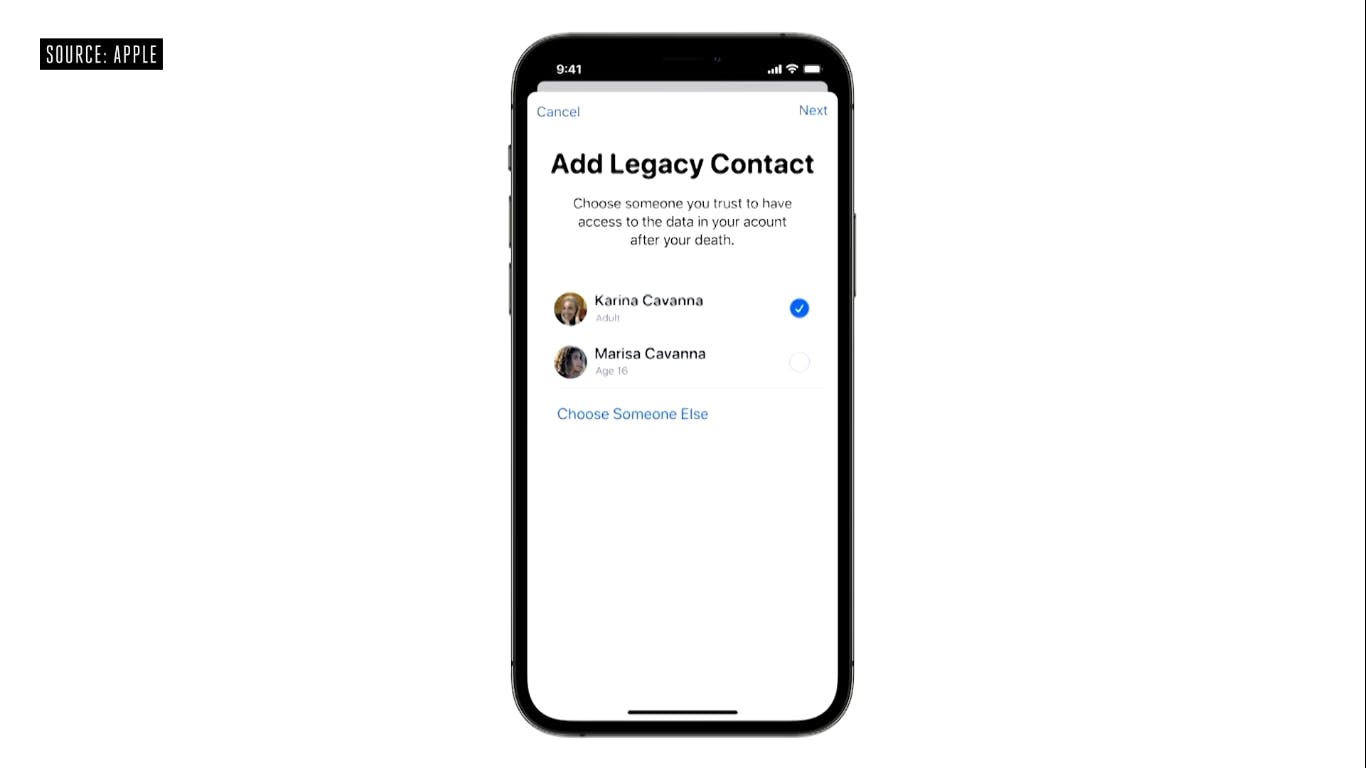
Private Relay

The VPN, known as Private Relay, would route your internet traffic across two relays to conceal who is browsing and where the data is originating from. Apple is attempting to differentiate the function from regular VPNs — and if pressed, Apple will tell you it isn't a VPN at all — in part by sending data through that second hop. According to Apple, the second hop prohibits any single entity, even Apple, from seeing all of your browsing data.
Hide my Email
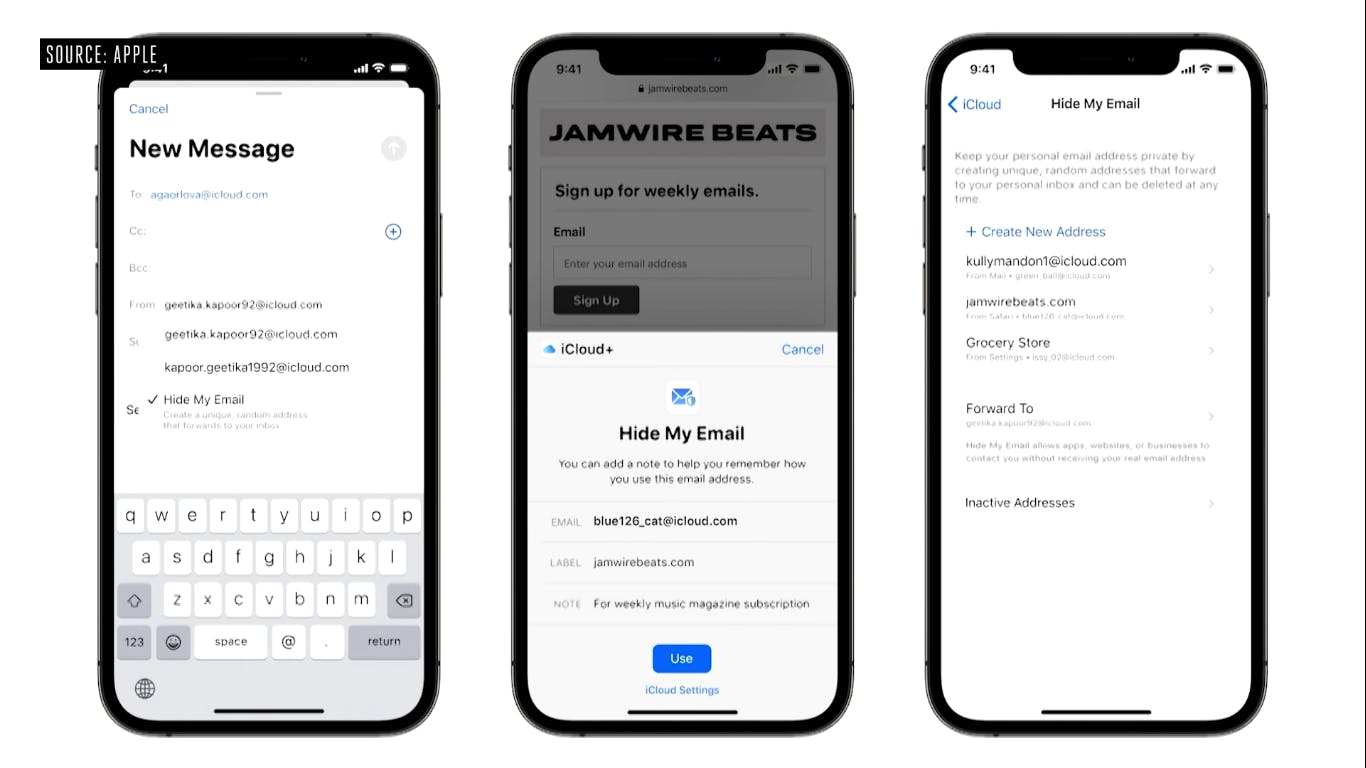
Hide My Email, the burner email function, allows you to establish single-use email addresses that will forward to your actual account; this allows you to send a garbage email to a service you don't believe in case it starts pestering you. Sign In With Apple is a comparable function that Apple already provides.
HomeKit Secure Video

In addition, Apple will provide limitless storage for video from HomeKit-enabled home security cameras. To record video from one camera, you must currently pay for at least 200GB of iCloud storage, and a greater tier is required to accommodate more streams.
The functionalities are all meant to be available at no extra cost with existing iCloud plans. Apple did not specify if the function would be included on its most basic plans, which do not currently offer HomeKit video storage.
Apple allows users to view the health data of their family members!
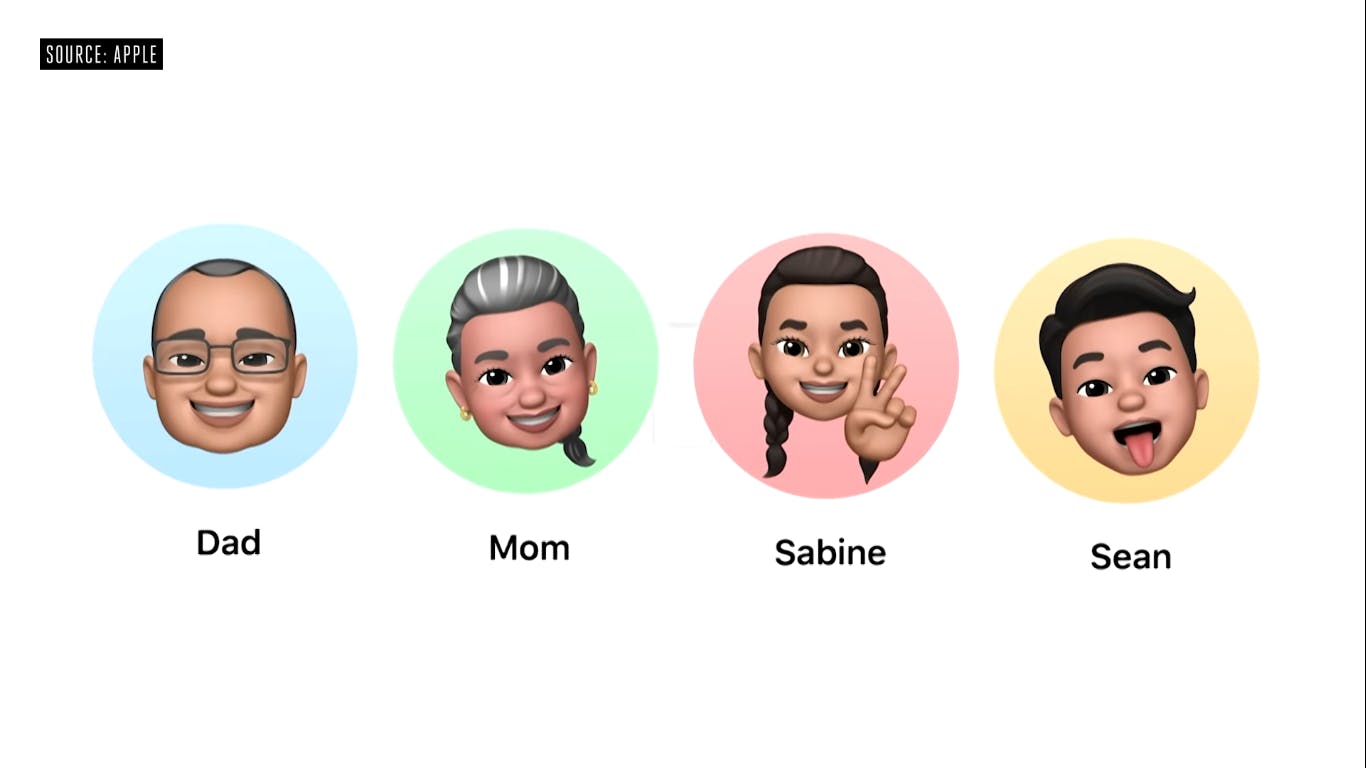
Apple is also adding a new health measure to the Health app called walking stability. It will use mobility data already acquired by the iPhone to check for changes in parameters such as balance or walking habits and will notify users if they are at a higher risk of falling. The app will also offer some workouts to help with stability. According to the business, the system was constructed using data from clinical research that included over 100,000 people of all ages.
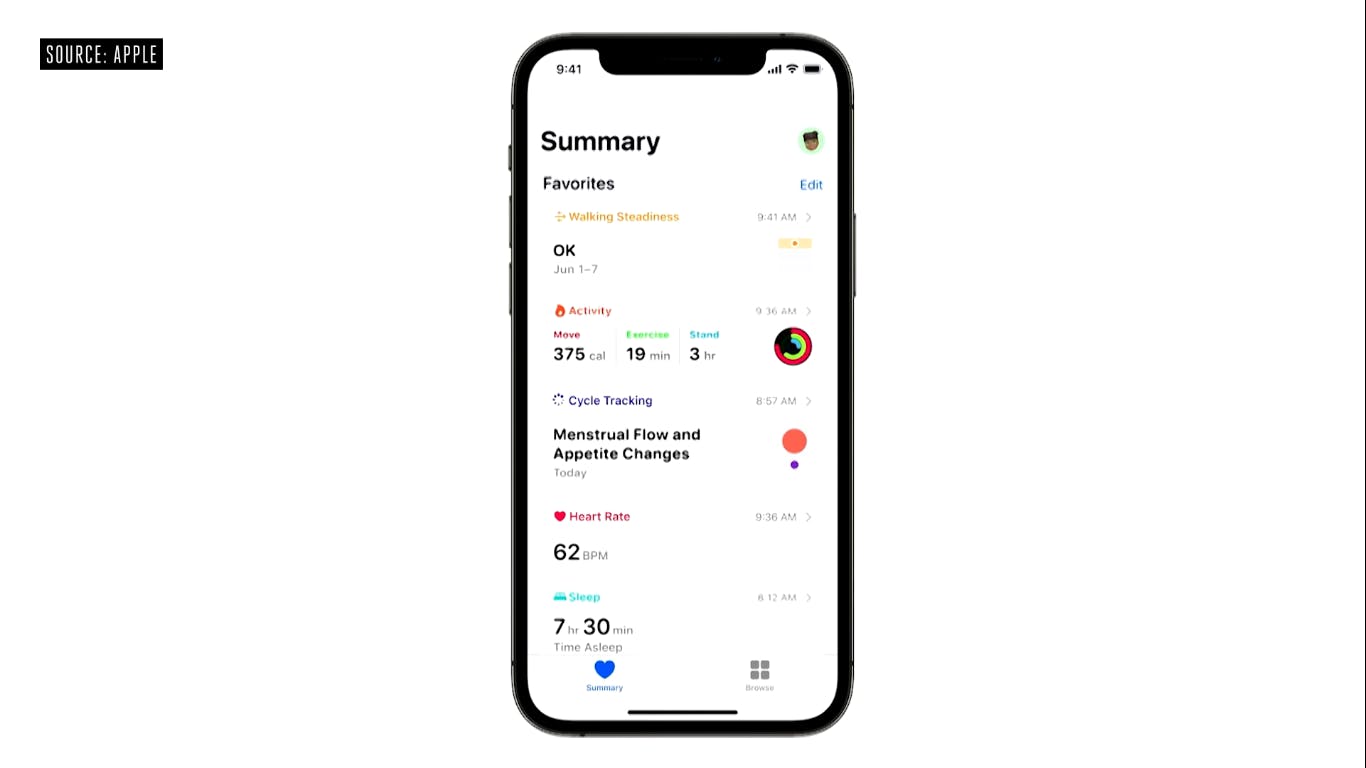
Anyone can share access to their total heart rate and mobility statistics with permission. They'll also be able to share alert access, which would notify authorized people when the feature detects something like a high heart rate or a change in mobility. Any updates can be communicated immediately to the individual with whom they are sharing the data. The functionality could be handy for caregivers who want to keep an eye on the health of their loved ones, such as elderly parents, from afar. However, older persons are less comfortable with this form of surveillance than their caretakers are. Monitoring tools can provide caretakers with peace of mind while feeling intrusive to those being tracked.

Apple has released watchOS 8 with new health features!

Apple is debuting a new Mindfulness app, an extension of the Breathe app that nags you to breathe throughout the day. It’s adding new animations and other features to help you relax.

More workout styles for tai chi and pilates are being added to the Fitness app. The Health app on the Apple Watch will expressly measure your breathing rate while sleeping and warn you if it deviates from your regular patterns.

A new watch face allows you to layer text and other information behind a photo captured with the iPhone's portrait mode. According to Apple, you will be able to tailor what text is displayed and how it combines with the image itself.

There will also be a few other new features, such as next-hour precipitation alerts. Maps, Mindfulness, Now Playing, Phone, Podcasts, Stopwatch, Timers, and Voice Memos will be among the native apps that can take advantage of the Apple Watch's always-on display. Apple claims to be giving an API so that third-party apps can use it as well.
Apple has released Siri for third-party devices!

Apple also unveiled a slew of new smart home capabilities. Home Keys, which enable you to wirelessly lock and unlock doors by touching your iPhone or Apple Watch, as well as work keys and hotel keys, are coming to the Wallet app.

Later this year, the HomePod Mini will support lossless audio in Apple Music and will be able to operate as a speaker for the Apple TV 4K. (as does the discontinued full-size HomePod). Apple also revealed that the HomePod Mini will be available in more countries starting this month, including Austria, Ireland, and New Zealand, and will be available in Italy before the end of the year.

The Apple Watch now supports the intercom feature of the HomePod, allowing you to communicate with HomeKit-enabled doorbells and access package detection from your watch. In-camera view, you'll be able to manage neighboring HomeKit accessories.

macOS Monterey

Apple unveiled the latest version of macOS during its WWDC keynote, after the unveiling of iOS, iPadOS, and watchOS. It's called Monterey, in keeping with the California location-based concept, it's been using since 2013.
The company promises even more iOS compatibility, such as the ability to share a keyboard and mouse between a Mac and an iPad. The function, which is identical to that found on Logitech keyboards and mice, allows you to move your cursor and files between a Mac and an iPad in real-time.

Macs will also be able to operate as an AirPlay target, letting you to use your Mac's screen and speakers to stream content from your iPhone and iPad, or even another Mac if you're feeling very saucy.
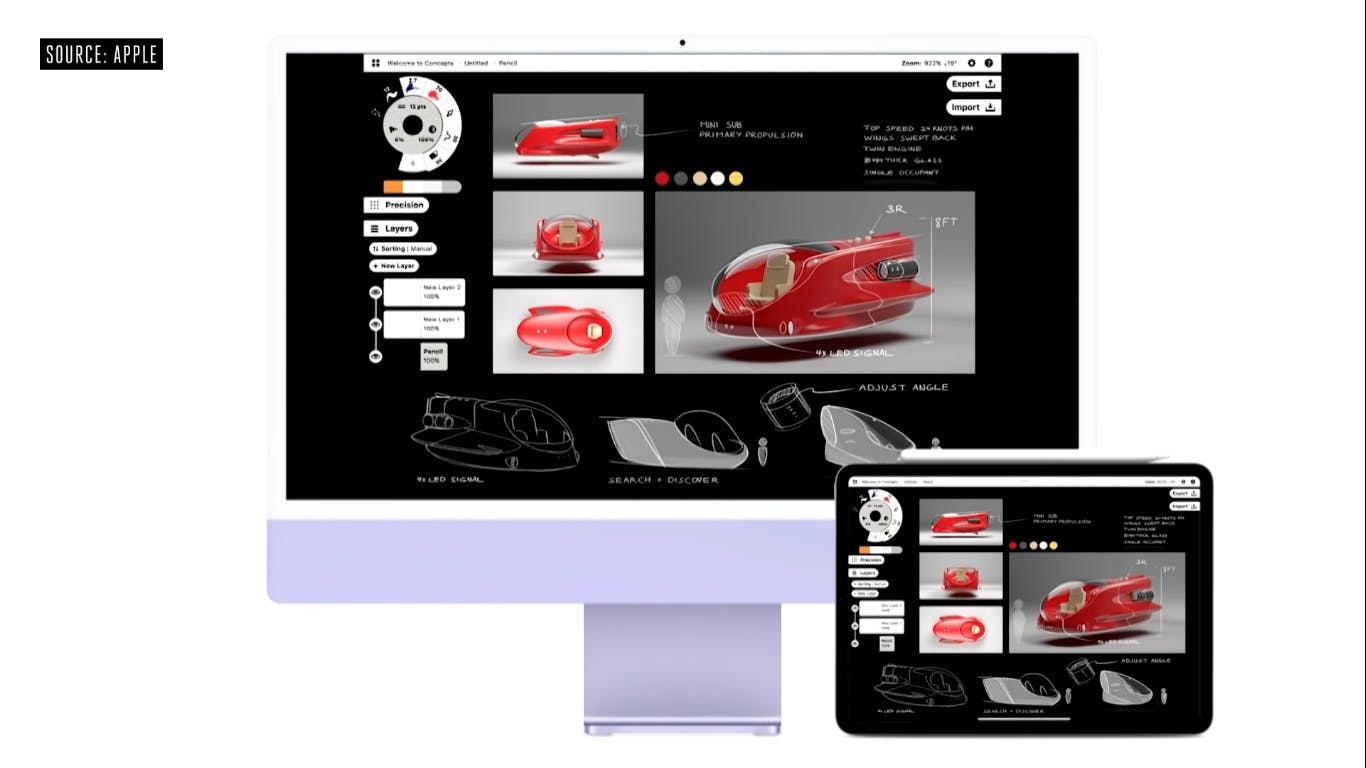
Apple has also revealed that the Shortcuts automation app will be available for Macs. The traditional iOS editor will be available, but with macOS-specific actions. Apple will also provide pre-built Shortcuts for what it believes are typical chores. Shortcuts will be accessible from practically any location on the system, including Spotlight, the menu bar, and Siri.

Furthermore, Safari is getting a makeover, with the tabs and address bar all moving up into the same space, and the tabs gaining a new, floating style that's evocative of Firefox's recent re-design. Apple has also made tab groups available in the browser. Tab groups are, of course, synced between your Mac and iOS devices, but they're also simple to share - Apple demonstrated dragging a group into a Mail window, which generated a bulleted list of links for the receiver.

Web Extensions
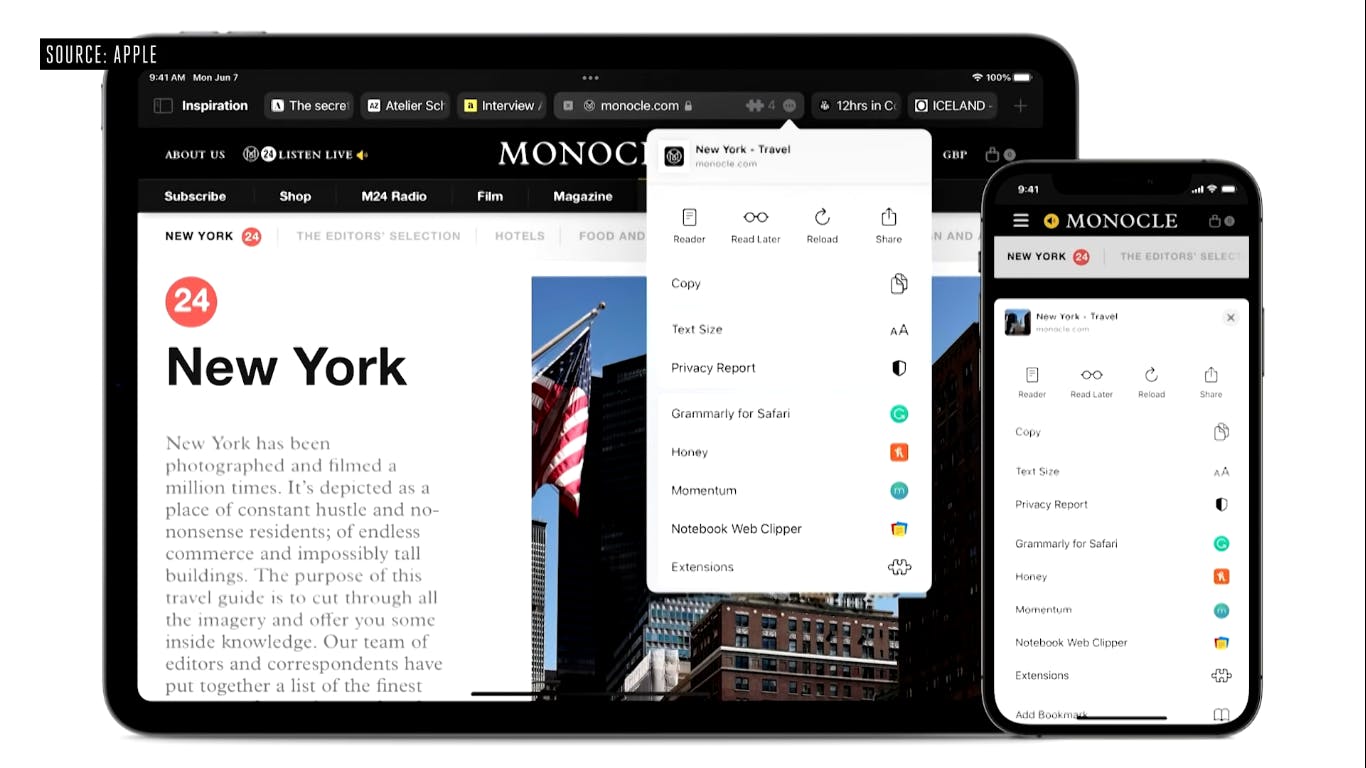
Here’s the list of supported devices for iOS 15:
iPhone 12, iPhone 12 Mini, iPhone 12 Pro, iPhone 12 Pro Max
iPhone 11, iPhone 11 Pro, iPhone 11 Pro Max
iPhone XS, iPhone XS Max
iPhone X, iPhone XR
iPhone 8, iPhone 8 Plus
iPhone 7, iPhone 7 Plus
iPhone 6S, iPhone 6S Plus
iPhone SE (first and second generation)
iPod Touch (seventh generation)
So those were all the announcements made by Apple at the WWDC 2021 presentation. I hope this essay has given you a good overview of all of them. Thank you to everyone who took the time to read it. If I skipped any of the important announcements, do feel free to contribute them in the comment section.