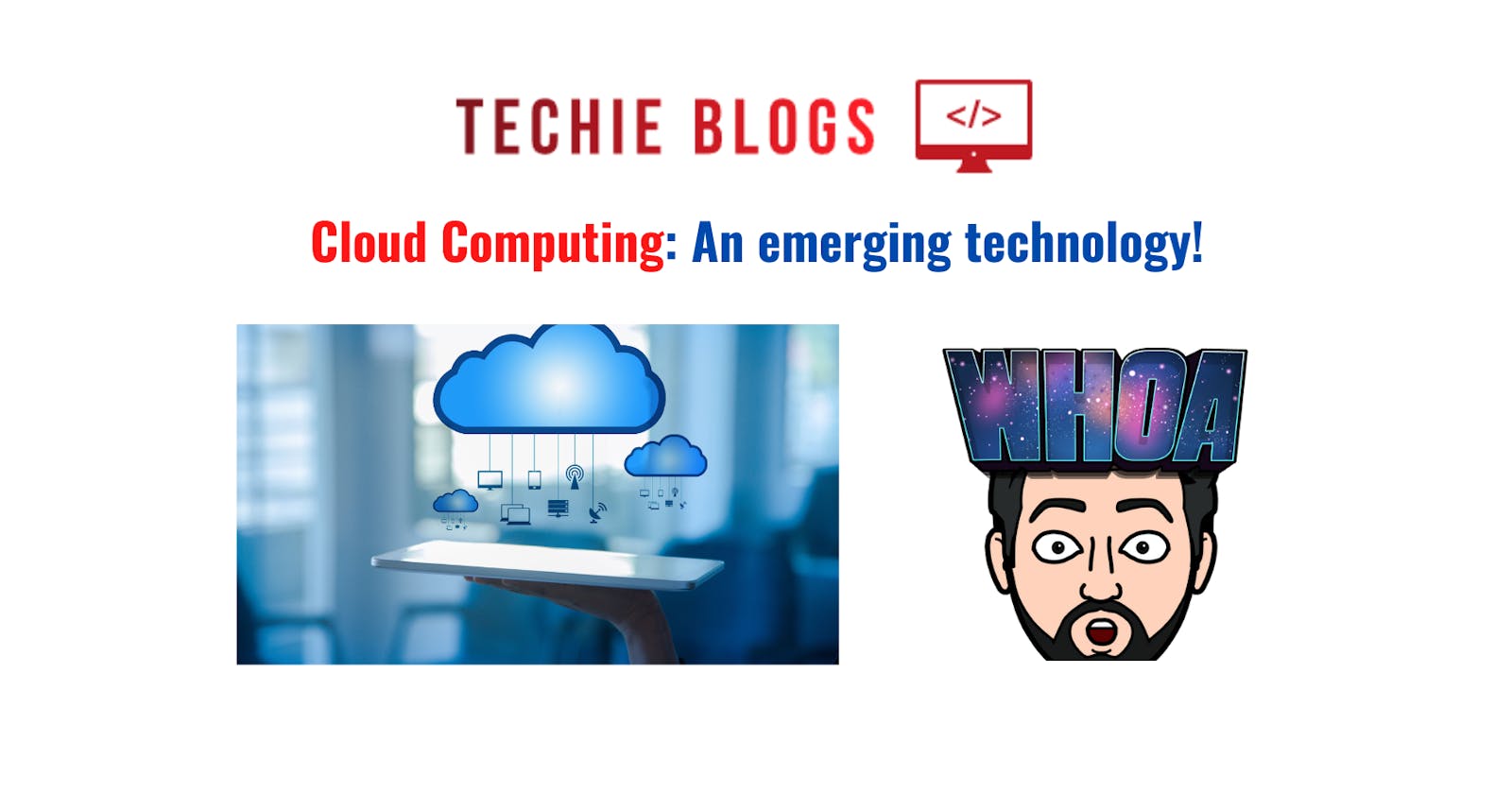Table of contents
- The "Cloud Computing"
- How was the name of the cloud derived?
- How long has cloud computing been around?
- Cloud Computing types
- Services available with Cloud Computing
- How is cloud computing implemented?
- Is the cloud secure?
- The cloud is used by who?
- Why make the switch to the cloud?
- Gains from cloud computing
- Does geography matter at all for cloud computing?
- Can the cloud be a bad thing?
- Some Cloud Computing applications
- Which large cloud computing businesses are there?
- How will cloud computing develop in the future?
The interesting thing about cloud computing is that we've redefined cloud computing to include everything that we already do. -- Richard Stallman

The business-focused idea of outsourcing services and the technology-focused idea of utility computing have developed in roughly similar directions over the last couple of decades. This became clear that what ultimately came to be known and labelled as "cloud computing" was much more than another IT trend when they eventually came together to build a technology landscape with a strong commercial rationale and seismic effects on the whole IT sector. It had developed into a chance to better synchronise and promote the corporate objectives with technological capabilities.

You cannot rely on the lucrative company model of yesterday to provide growth and profitability in the future. IT must assist the business in coming up with fresh responses as it adjusts to shifting governmental and industry rules, assesses new business alliances, and foresees competitive threats. Plans for change must frequently be developed in light of the fact that there are fewer resources available in terms of money, people, technology, and power. Even if there are many technological factors to take into account, remember the core fact that cloud computing is a commercial and economic model. Does cloud computing take the place of conventional data centres? The solution is intricate. Yes, in certain instances; no, in others.
Are you advocating the replacement of the current data center with a cloud? No, not always. The conventional data centre is sometimes the best option. Furthermore, organizations are increasingly turning towards the cloud as a viable choice due to business agility and financial considerations. The industrialization of computers, in my opinion, is predicated on cloud computing. Yes, it is indeed crucial.
To better grasp what I just mentioned, let's move on to our next topic, "Cloud Computing"!
The "Cloud Computing"

A typical definition of cloud computing is,
"Cloud computing is the internet-based delivery of computer services such as software, databases, servers, and networking. It implies that end users may access software and apps from wherever."
Succinctly summarized, cloud computing is the transmission of computer services—such as servers, storage, databases, networking, software, analytics, and intelligence—via the Internet ("the cloud"), intended to provide faster innovation, better flexible resources, and economies of scale. You generally only pay for the cloud services you use, which helps you minimize operational expenses, manage your infrastructure more effectively, and grow as your business requires change.

"The cloud" refers to an always-on connection to web-based applications, data storage, processing, and certain other computer resources for users. The majority of individuals utilise cloud computing to retrieve and store personal or corporate data from a remote or private internet location.
How was the name of the cloud derived?
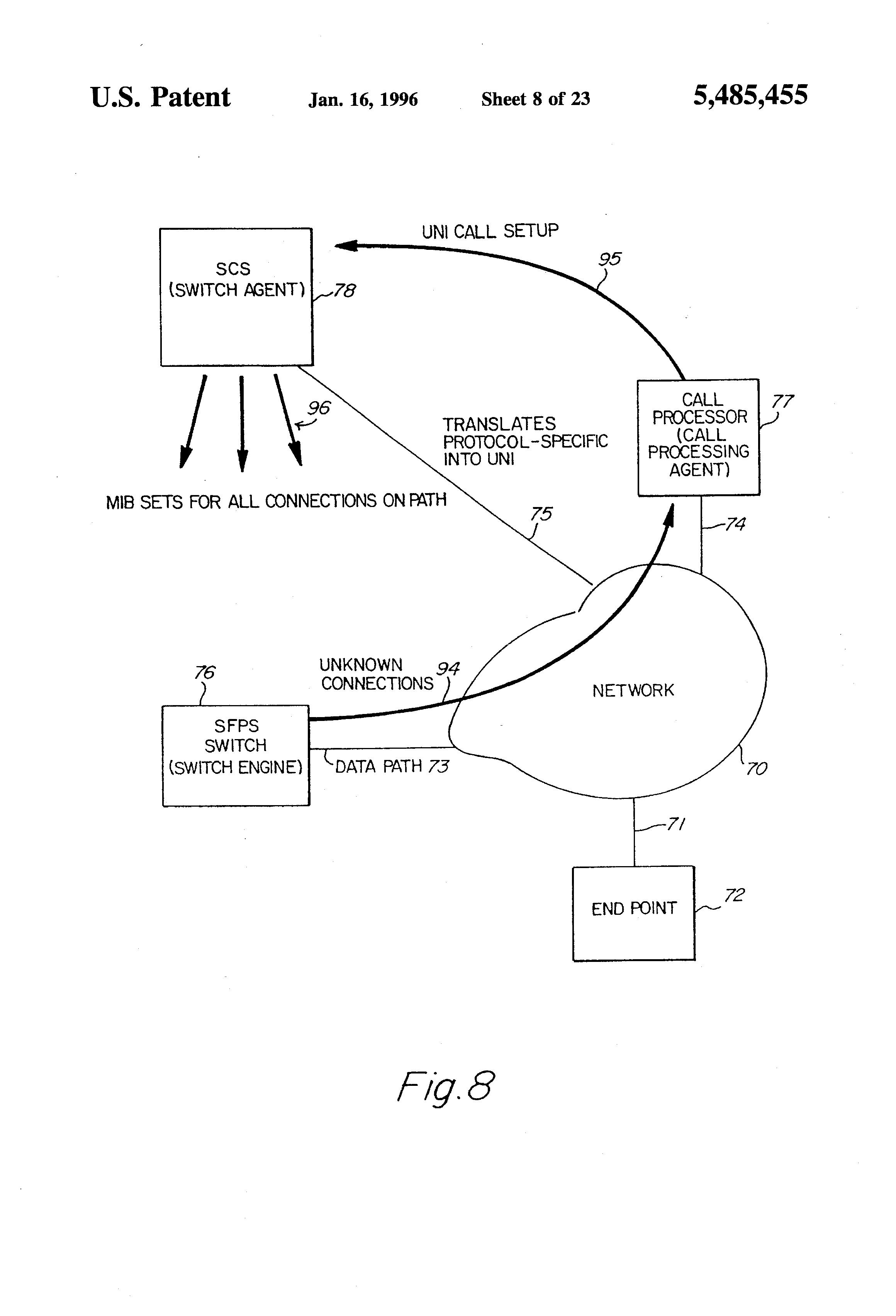
The internet was frequently shown as a cloud in network patent diagrams from the early 1990s, giving rise to the term "cloud." Therefore, when people discuss concepts like "cloud storage" and "cloud-based CRM," they are referring to system resources and services that can perform these functions through the internet.
How long has cloud computing been around?
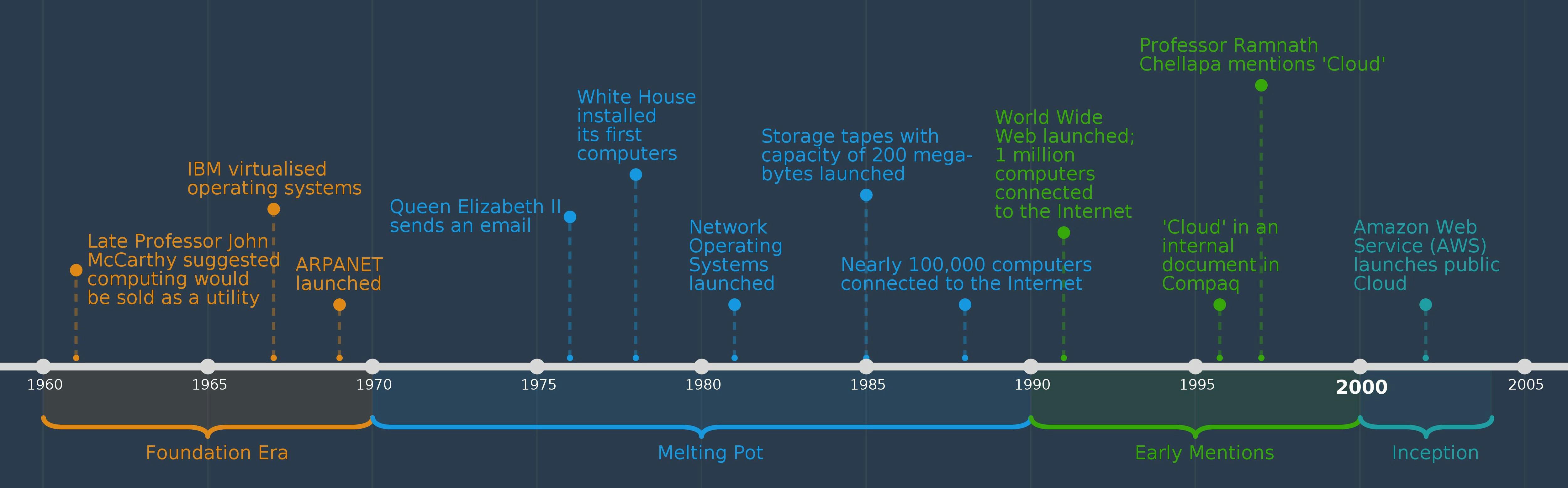
The name "cloud computing" has been used since the early 2000s, although the idea of "computing as a service" dates back to the 1960s, when computer bureaus allowed businesses to rent time on mainframes rather than have to own one themselves.
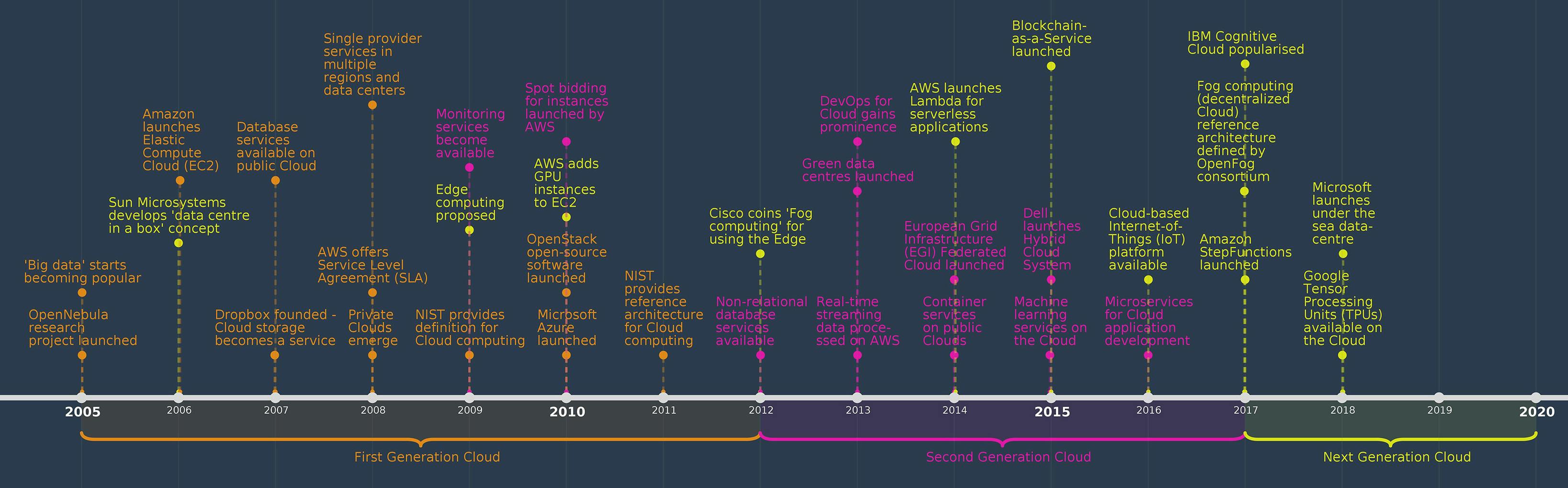
The emergence of the PC, which made owning a computer much more accessible, and the subsequent rise of corporate data centres, where businesses would retain enormous quantities of data, mainly replaced these "time-sharing" services.
However, in the application service providers, utility computing, and grid computing of the 1990s and early 2000s, the notion of renting computer resource access has often come up. It was accompanied by the rise of software as a service and hyperscale cloud-computing companies like Amazon Web Services, after which cloud computing truly took off.
Cloud Computing types
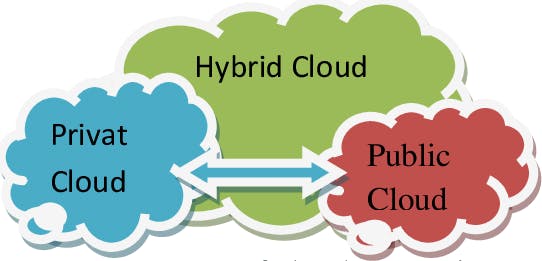
A single sort of cloud computing is not appropriate for everyone, since not all clouds are created equal. The development of several models, varieties, and services has made it possible to provide the ideal solution for your requirements. You must first choose the cloud computing architecture or kind of cloud deployment that will be used to implement your cloud services. Cloud services may be set up in one of three ways: on a public cloud, a private cloud, or a hybrid cloud.
Public clouds
Public clouds are cloud environments that are often built using IT infrastructure that is not controlled by the end user. Alibaba Cloud, Amazon Web Services (AWS), Google Cloud, IBM Cloud, and Microsoft Azure are a few of the biggest public cloud service providers. Public clouds in the past have always operated off-site, but today's public cloud providers have begun to deliver cloud services on clients' on-site data centres. Locational and ownership distinctions are now irrelevant as a result.
Private clouds
A private cloud is a cloud environment that is fully committed to one end user or group, often running behind that user's or group's firewall. Whenever the underlying IT infrastructure is devoted to a single client with totally segregated access, all clouds become private clouds.
Hybrid clouds
Through the use of LANs, WANs, VPNs, and/or APIs, a hybrid cloud is an IT environment that seems to be made up of several different environments that are all connected. Depending on who you ask, the criteria for hybrid clouds might vary and their features can be complicated. For instance, a hybrid cloud would require:
- A minimum of one public cloud and one private cloud.
- At least two private clouds.
- At least two public clouds.
- A virtual or bare-metal setup coupled with at least one public or private cloud.
Services available with Cloud Computing
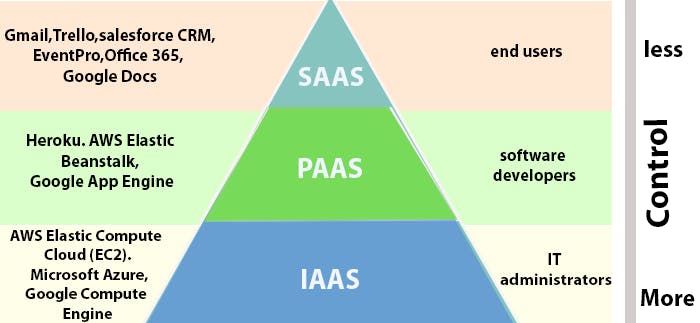
With a focus on various components of the technological stack and use cases, cloud computing may be divided into a number of different subsets.
Infrastructure as a Service (IaaS)
Physical or virtual servers, storage, and networking are the three basic components of computing that may be hired under the term "Infrastructure as a Service" (IaaS). This is appealing to businesses that want to create applications from the ground up and have almost complete control of the process; however, it does need that businesses have the technical know-how necessary to coordinate services at that level.
Platform as a Service (PaaS)
The next layer up is called Platform as a Service (PaaS), and it includes virtual servers, storage, networking, middleware, database management, operating systems, and development tools, among other things. This layer also includes the software and tools that developers will need to build applications on top of it.
Software as a Service (SaaS)
Software as a Service (SaaS) is a method for online, subscription-based, on-demand delivery of software applications. The hosting, all of the IT infrastructure, maintenance, and security are all taken care of by the cloud provider. SaaS services leverage multi-tenancy cloud architecture, which means all users and apps share a single, centrally maintained infrastructure.
How is cloud computing implemented?
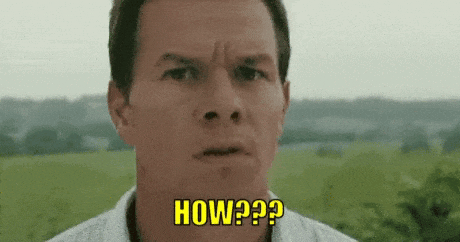
The foundation of cloud computing is the idea that the primary computation occurs on a computer that is often remote and not immediately in use. As a result, the device contacting the cloud doesn't have to work as hard to process and store the data that is gathered during this process on remote servers (also known as cloud servers). By hosting programmes, platforms, and data on their servers instead of on individual PCs, these servers free up memory and processing capacity. Using credentials obtained from the cloud computing provider, users may safely access cloud services.
To store user data, many businesses each have their own cloud infrastructure—for instance, both Google and Salesforce have their own servers. A cloud, however, might also be a small group of computers. In a similar line, clouds can be self-hosted or hosted by a third party and can be either public or private. In order to access these servers and the data they store, users need the appropriate platforms or logins, such as a web browser or account.
Is the cloud secure?

Cloud security is now considerably more dependable than on-site data, especially for organisations. Simply by being situated off-site, the cloud efficiently solves a variety of security worries. No one should be able to put a bunch of corporate secrets onto a flash drive and walk out the door since disasters, break-ins, and unhappy employees have no access at all to the physical servers that make up the cloud, and most cloud providers ensure that access to data is constantly controlled.
Having said that, special consideration should be given to the security requirements provided by the cloud provider, including safeguards for data transfer and storage as well as the physical security of the cloud provider's data centre to manage employee access rights.
The cloud is used by who?
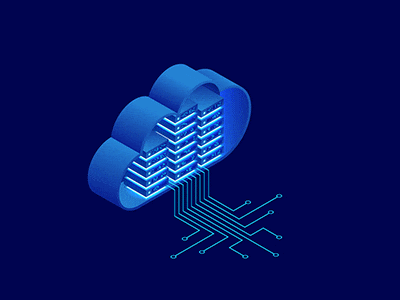
Today, whether they are aware of it or not, everyone who has access to the internet uses the cloud. Cloud-based computing enables tasks like editing papers on a shared drive, exchanging emails, streaming movies, storing data, and posting images to Instagram.
The cloud has completely changed how organisations operate. Millions of major and small businesses today rely on the cloud for practically all of their computing requirements, whether they use a private cloud (hosted on-premises but still offering mobile access) or the public cloud (hosted by third-party providers) or a combination of the two.
Why make the switch to the cloud?

To take advantage of the many advantages the cloud has to offer, more and more companies are relocating their IT operations there. In essence, the cloud is revolutionary for four main reasons:
Ease: A company doesn't have to put much work into managing or maintaining the cloud.
Efficiency: Traditional on-premises computing produced higher investment needs since capacity could not be changed readily, but cloud computing offers more efficiency because resources are shared across clients.
Accessibility: All you need is a device with an internet connection to easily access cloud-based applications and services from any location.
The cloud's capacity is almost limitless, so businesses never have to be concerned about it running out of room.
These benefits are especially significant in a society where working remotely and using mobile devices more frequently than desktop computers are the norms rather than the exceptions.
Gains from cloud computing
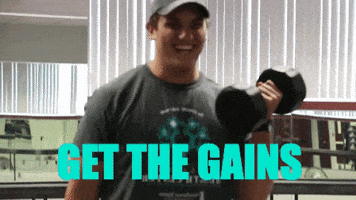
The cloud has been widely and quickly adopted. The flexibility of delivery, reduced operating costs, and scalability are the top three reasons for enterprises to first utilise cloud services. Approximately 70% of businesses claim that employing cloud services gives them a competitive edge, either now or in the future. The following are some of the most significant advantages of cloud computing:
- Quick Implementation:- A company may quickly sign up for and begin using a cloud application.
- Hardly any upfront fees:- Organizations may stop worrying about arbitrary upfront fees and begin utilising software immediately.
- Rapid scalability:- Users can be added to or removed from cloud-based apps depending on how their needs vary over time.
- No-Maintenance Access Anywhere:- Every month, IT workers can spend days patching, updating, and testing software, but with cloud apps, none of this is necessary.
- Improved security:- Data is safely saved in the cloud via cloud apps, making a lost laptop more of a nuisance than a possible catastrophe.
Does geography matter at all for cloud computing?
In actuality, it transpires that's where the cloud actually matters. Users and manufacturers of cloud computing must make substantial modifications as a result of geopolitics. The first problem is latency; if the program is coming from a data centre on the other side of the world or through a busy network, you will notice that it is slower than a local connection. The issue with latency is that.
The problem of data sovereignty comes next. Several businesses are concerned about where their data is being handled and kept, especially in Europe. European businesses are concerned that US law enforcement might access their consumer data, for instance, if it is kept in US data centres or (controlled by US corporations). Another concern is cloud security; the UK government's cyber security agency has issued a warning that when including cloud services in their supply chains, governmental organisations must take the nation of origin into account. Although it specifically warned against antivirus software, the problem applies to other kinds of services as well.
Can the cloud be a bad thing?
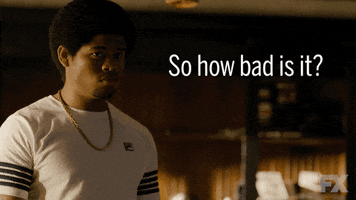
Cloud outages exist and will do so in the future. These interruptions may occur locally as a result of cyberattacks or physical interference with your internet (such as when a digger cuts your connection). However, the large suppliers also have outages, and since we are all becoming more dependent on their services, when the cloud goes down, business ceases. Few businesses have backup systems they can use in this circumstance. Users will likely believe that utilising cloud services is more dependable than using locally developed apps as long as cloud suppliers keep outages to a minimum.
Some Cloud Computing applications
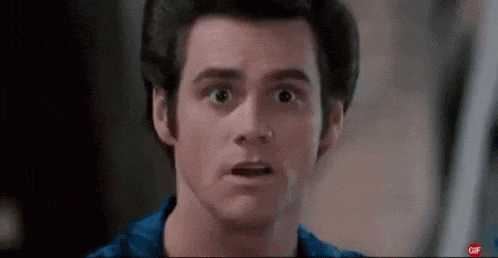
Recruitment, expenditure management, payroll software, project management, Customer Relationship Management (CRM), and virtual conference software are a few examples of common business applications for cloud computing. The cloud can offer practically every application that can be thought of. Business applications are becoming even more mobile and collaborative thanks to the most recent advancements in cloud computing. For instance, a field sales professional using cloud-based CRM may receive all the data they want from their mobile device.
There is no need to wait until you get back to the office to enter it in because contact notes may be updated in real time and are always current, complete, and accessible to others. And from their desktop computers in their workplaces, or their tablets or phones while they are out and about, sales managers can precisely predict which offers will be completed and when. The cloud provides a number of IT services such as servers, databases, software, virtual storage, and networking, among others.
Which large cloud computing businesses are there?

There are essentially just a handful of large cloud providers for IaaS and PaaS. Amazon Web Services is leading the race, followed by Microsoft's Azure, Google, and IBM. With Q3 market shares of 33%, 20%, and 10%, respectively, as according Synergy Research statistics, Amazon, Microsoft, and Google continue to command well over half of global cloud expenditure. Furthermore, with growth rates that are faster than those of the total market, their percentage of global sales is increasing.

How will cloud computing develop in the future?
When it comes to organisational IT investment, cloud computing is set to surpass more established methods of providing software and services internally that have been used for decades. However, as businesses get more at ease with the concept of having their data somewhere else than a server in the basement, usage of the cloud is only expected to increase.
By assisting in the dismantling of organizational barriers surrounding data, the idea goes, moving to the cloud may aid businesses in rethinking business processes and accelerating business change. This argument could be persuasive for certain businesses that need to give their digital transformation initiatives a boost, but for others, the rising expense of switching to the cloud may be making people less enthusiastic about it.
Thank you for patiently reading my article on "Cloud Computing". I hope you get to know a lot of things about cloud computing now and you are good to go with selecting your own cloud model or services and make an impact. I will see you in another article. Till then, Happy Hunting, keep learning!