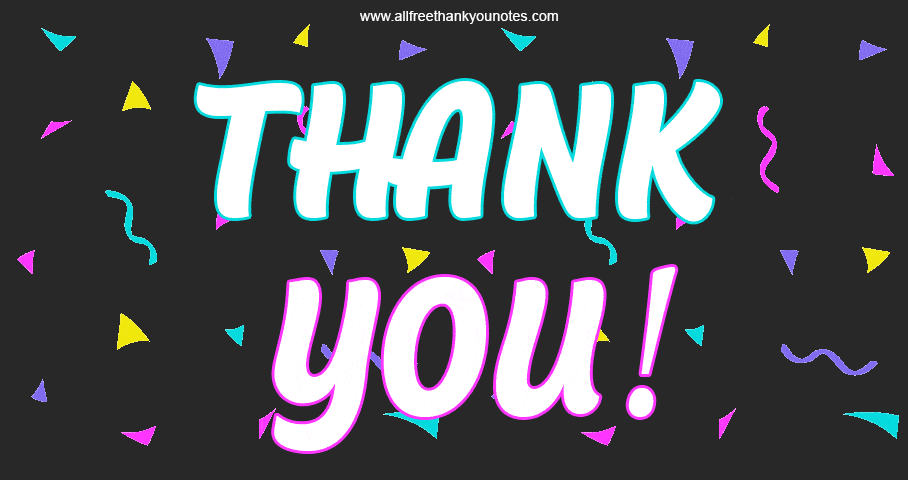Table of contents
- Let's therefore go through two of the most effective technological words one at a time before proceeding on to our main focus, RTOS.
- What is a "program"?
- What does the term "operating system" mean?
- RTOS? What is it?
- WHY SHOULD I CHOOSE AN RTOS?
- COMPARISONS AND DISTINCTIONS Between an embedded system and an RTOS
- RTOS or OS?
- Real-Time Operating System Applications
Computer science is the operating system for all innovation.
All of us have encountered the phrase "Operating Systems." We have utilised a variety of operating systems, including Windows, Android, iOS, macOS, Unix, Ubuntu, ChromeOS, and others. The majority of us understand how a computer program works, right? Nonetheless, a few of us remain unclear about how the computer program works and its importance. In this article, I will walk you through these technical notions as well as introduce you to a new type of operating system, Real-Time Operating Systems, which you may or may not be familiar with but is highly valuable in the OS ecosystem (RTOS).
Let's therefore go through two of the most effective technological words one at a time before proceeding on to our main focus, RTOS.

What is a "program"?

A program is a predetermined set of sequential activities that a computer is programmed to carry out. The program in the modern computer that John von Neumann described in 1945 includes a sequence of instructions that the machine executes one at a time. The application is often stored in a location that the computer can access. The first command is given to the computer, which executes it before receiving the next. The information that the instruction uses can also be found in the storage space or memory. Keep in mind that a program is another unique type of data that describes how to handle an application or user input.

In terms of what stimulates them and how constantly they run, computer programs can be classified as interactive or batch:-
Interactivity in programs: These programs either get data from an interactive user directly or, more likely, via a different program that mimics an interactive user. An interactive program could be a command interpreter or a web browser.
Batch operations: These programs operate, carry out their tasks, and then terminate. A user can launch a batch program directly, or an interactive application can call it to execute. An example of a batch program is one that calculates and prints a corporate pay check. Batch programmes also include print tasks.
How can a program be made?
A computer language of some sort is used while writing programs. The source program is the language statements that you use. A language compiler is then used to compile the source code, producing what is known as an object program (not to be confused with object-oriented programming). The object program has a number of synonyms, such as object module and compiled program. The machine language, or string of 0s and 1s, that the logic processor uses is contained within the object program.

Anyway, what happens when a program executes?
Basically, a running program just executes instructions, and that's all it does. Every second, the processor retrieves one instruction from memory, decodes it (i.e., decides which instruction this is), and then executes it (i.e., does the task for which it was designed, such as adding two integers, accessing memory, checking a condition, jumping to a function, etc.). The processor then continues onto the subsequent instruction after finishing this one, and so on, until the program is fully executed.
What does the term "operating system" mean?

The operating system (OS) is the software that regulates all other application programs in a computer after being installed into the system initially by a boot program. Through a particular application program interface, the application programs seek services from the operating system (API). Furthermore, users can communicate directly with the OS by using a user interface, including a graphical user interface (UI) or a command-line interface (CLI) (GUI).
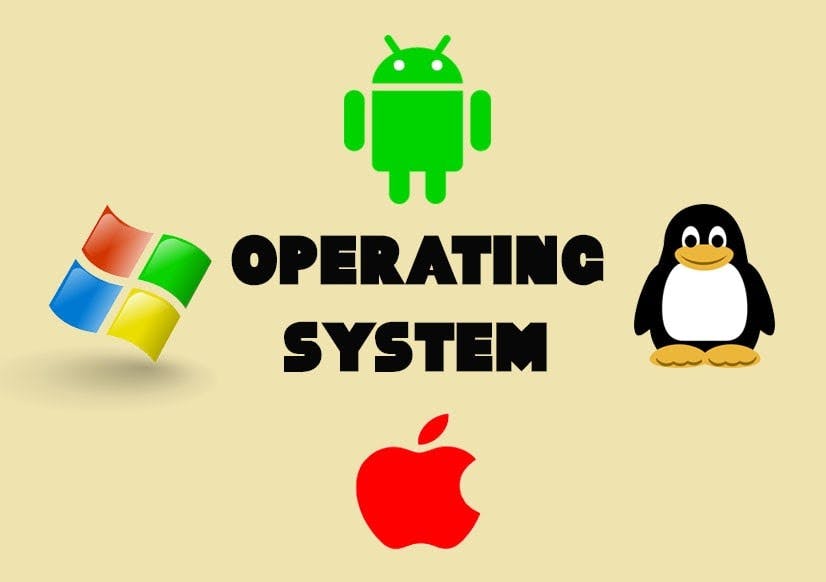
Why use an operating system?
The creation of software for computers benefits greatly from an operating system. Without an operating system, each program would have to have its own user interface (UI) and the complete code necessary to control all low-level computer operations, such as disc storage, network connections, and other things. This would considerably increase the size of any program and render software development problematic given the wide variety of underlying technologies available.
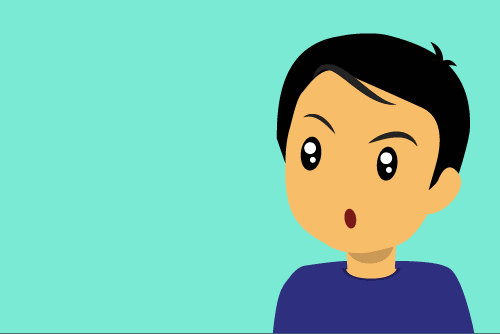
However, a lot of routine operations, such as transmitting a network packet or showing text on a display or other conventional output device, can be delegated to system software, which acts as a bridge between applications and hardware. Applications may interface with the hardware in a consistent and repeatable manner without having to be aware of any specifics about the hardware thanks to the system software.
Essential Concepts and Terms
Determinism: A hard real-time operating system program (or crucial component of an application) is said to be deterministic if its timing can be guaranteed to be within a specific tolerance.
Hard real-time vs. soft real-time: A hard real-time operating system (OS) can unquestionably guarantee a maximum time for the actions it does. Soft real-time, in contrast, refers to an operating system that can typically complete tasks in a specific amount of time.
Jitter: Jitter is the proportion of timing mistake in a task across consecutive iterations of a programme or loop. When properly implemented, real-time operating systems are designed to have little jitter; a task will perform almost exactly once every predetermined period of time.
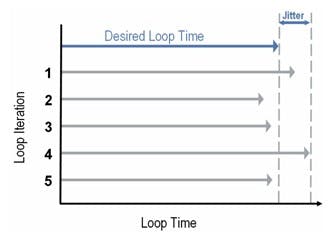
Now let us talk about the RTOS... our main topic of discussion!

RTOS? What is it?
Generally, an operating system (OS) is in control of managing a computer's physical resources and hosting any apps that need to operate on it. An RTOS accomplishes these duties while also being uniquely crafted to run programmes with extremely accurate timing and a high level of dependability. This is extremely important for measurement and automation systems since downtime might well be expensive and delays in programmes can put users at risk for harm. The processor core can only run one programme at a time, thus the RTOS quickly switches between different programming threads (also known as Tasks) to create the illusion that numerous programmes are running at once.

An operating system must have a known maximum duration for each of the crucial processes it conducts in order to be deemed "real-time" (or at least be able to guarantee that maximum most of the time). The word 'REAL TIME' emphasizes that the operating systems immediately respond. These actions include managing interrupts and OS calls, among others. Hard real-time operating systems can promise a maximum time for certain processes with perfect certainty, but soft real-time operating systems can only ensure a limit most of the time. Since each RTOS solution exhibits distinct performance characteristics, the user needs meticulously research these qualities, these precise categories are only marginally effective in reality.
It is valuable to think of an example in order to completely understand these ideas. Think about creating an airbag system for a brand-new automobile model. In this scenario, even a little timing mistake that causes the airbag to deploy too early or too late might have disastrous results and result in harm. Accordingly, a hard real-time system is required; as the system designer, you need to have the certainty that no one process will exceed specific temporal limitations. On the other hand, if you choose to create a mobile phone that can accept streaming video, even though it is generally vital to keep up with the video stream, it could be alright to periodically lose a tiny bit of data. A soft real-time operating system may be adequate for this application.
RTOS Components
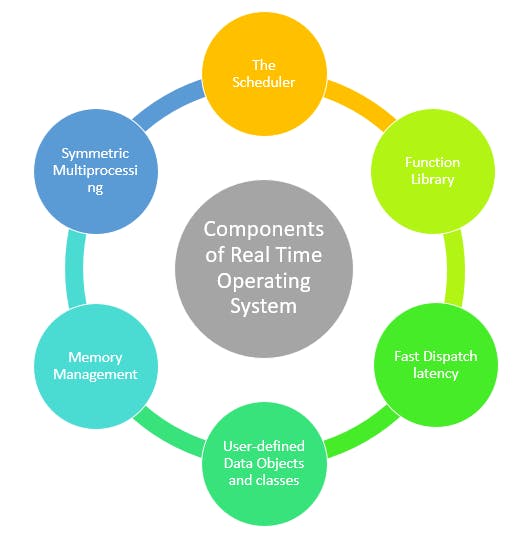
The Scheduler: This RTOS component determines the sequence in which tasks can be done, which is often based on priority.
Symmetric Multiprocessing (SMP): A range of different tasks that may be undertaken by the RTOS to permit for parallel processing.
Function Library: This is an important component of RTOS that serves as an interface for connecting kernel and application code. The feature enables you to use a function library to submit requests to the kernel so that the application may provide the appropriate results.
Memory Management: The most crucial component of the RTOS, this element is required in the system to allocate memory to each program.
Fast dispatch latency: It is the time elapsed between the OS-identified task's termination and the actual time involved by the thread in the ready queue that has commenced processing.
User-defined data items and classes: The RTOS method utilizes programming languages such as C or C++, that need to be categorized based on their operation.
RTOS characteristics
Following are some key characteristics of RTOS:
Take up extremely little memory.
Reduce your resource use.
Response times are quite consistent.
Uncertain surroundings.
The Kernel maintains the interrupted process's status and afterwards chooses which task to perform next.
RTOS terminology
The following are key terms in RTOS:
- A task is a group of connected activities that work together to offer some system feature.
- A job is a short amount of work that can be allocated to a processor and may or may not need the use of resources.
- A job's release time is the point at which the job is ready for execution.
- A job's execution time is the amount of time it takes to complete its execution.
- A job deadline is the time by which a work should be completed.
- Processors are sometimes referred to as active resources. They are necessary for the completion of a task.
- Maximum: A job's permitted response time is referred to as its relative deadline.
- A job's response time: It is the amount of time between the job's release time and the instant's completion.
- Deadline absolute: This is the relative deadline, which also covers the time of release.
RTOS Variations
- Hard Real Time: Its limit is strongly enforced in Hard RTOS, which signifies that a given task must commence executing on the stated scheduled time and be finished within the prescribed time length.
Medical critical care systems, for example, or aircraft systems.
- Soft Real Time: A real-time operating system that accommodates significant delays from the operating system. It has a deadline allocated in a particular job in this sort of RTOS, meanwhile a minor delay is permitted. As a result, deadlines are managed gently by this form of RTOS.
Online purchase system and livestock price quote system are two examples.
- Firm Real Time: This RTOS must also adhere to constraints. Missing a target, on the other hand, may not have a significant impact but could result in unintended consequences, such as a large decrease in product quality.
As an example, consider the various sorts of multimedia apps.
Services for RTOS
The 'kernel' is indeed the heart of any operating system. Monitoring of the hardware tasks is no longer required. The kernel is in charge of managing and allocating resources. Because jobs cannot always receive CPU attention, the kernel must additionally provide certain additional services. We'll just run through the list of these services, considering getting into detail would be bewildering. These are some examples:
- Service interruption handling
- Time management services
- Services for device management
- Services for memory management
- Services for input-output
Architectures of RTOS
Besides from minor nuances, RTOS architecture is influenced by two prevalent design philosophies: monolithic kernel versus microkernel. The topology of these systems distinguishes them; although monolithic kernel systems operate in a single space, microkernel systems categorise distinct components of both the architecture.
- Microkernel Architectures
Components of microkernel architecture are kept in discrete "rooms" that are independent of one another yet share a common area. A room can be refurbished without affecting people in the surrounding area. To go from one to the other, though, you must pass through the doorway and down the hall, which takes time. Each act must return to the kernel before proceeding to the component it refers to, which means that some actions take far longer than required.
- Monolithic Architecture
Due to the absence of "barriers" between the rooms in a monolithic system, you can go from one room to another considerably faster. Monolithic kernels, rather than deploying a tiny kernel, provide their own services while also controlling those of other regions. Exceptions allow operations to be done in the kernel space, eliminating the need to return to the kernel and enhancing speed and performance. A modification in one sector, though, might have consequences for the entire system.
WHY SHOULD I CHOOSE AN RTOS?

The RTOS is preferred over the conventional OS equivalent in applications that require dependable and repeating actions. A real-time operating system is required, especially in embedded or sensitive systems where reliability and speed are vital.
COMPARISONS AND DISTINCTIONS Between an embedded system and an RTOS
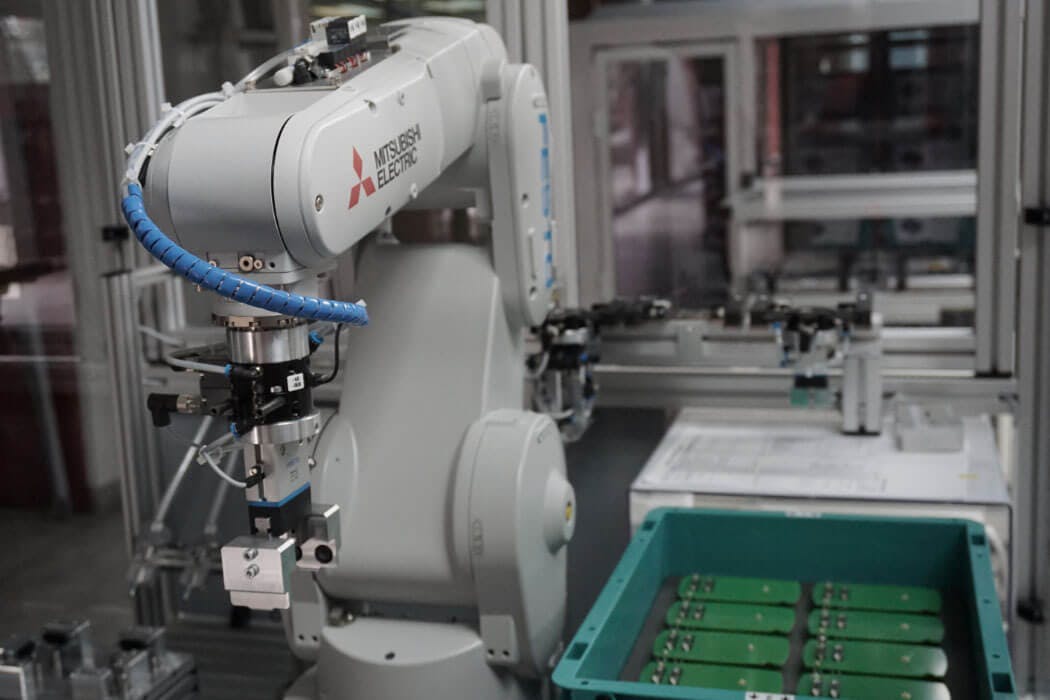
A computer that is integrated into a bigger machine is known as an embedded system; an example of this would be the microcontroller on a robotic arm. Developers can adopt an open-source general-purpose OS (GPOS) like Linux in non-critical systems with some scheduling freedom. Linux is well established, fully featured, and versatile. Real-time operating systems are chosen by developers for important systems, whether safety-critical or mission-critical. Effectiveness frequently depends on an RTOS's distinguishing qualities. A robotic arm at a factory, for example, ought to be dependable and predictable, in addition to being able to halt swiftly when workers approach its working space. Volatility may lead to resource waste, concerns with quality control, or damage.
Scope Of work Affecting Real-Time Systems
The advancements in the computer hardware sector have a significant impact on the RTOS market. OSes are upgraded to handle new technologies as they emerge, such as the widespread use of multi-core technology. Developing technologies like artificial intelligence, machine learning, and 5G are also under the OS developer's attention since they must handle a variety of use cases as the market changes. OS designers must take both software and hardware development patterns into account. Upgrades must implement additional languages, new technologies, and new deployments as the industry shifts and developer profiles evolve.
A RTOS'S FEATURES AND BENEFITS
Small, quick, responsive, and deterministic describe an RTOS. This indicates that it will carry out activities promptly and effectively, consistently reacting as expected. The RTOS infrastructure is more secure and less likely to crash or fail because of the importance of its host device. An RTOS is developer-oriented, which means it keeps releasing updates that enable users to code more successfully.
The drawbacks of RTOS
- The RTOS system can conduct a small number of activities concurrently, and it focuses solely on applications that have errors so that it can prevent them.
- The system known as RTOS focuses on a small number of tasks. As a result, these systems find it extremely difficult to multitask.
- The RTOS needs certain drivers in order to respond quickly to interrupt signals, which aids in maintaining its pace.
- RTOS consumes a lot of resources, which drives up the cost of this system.
RTOS or OS?
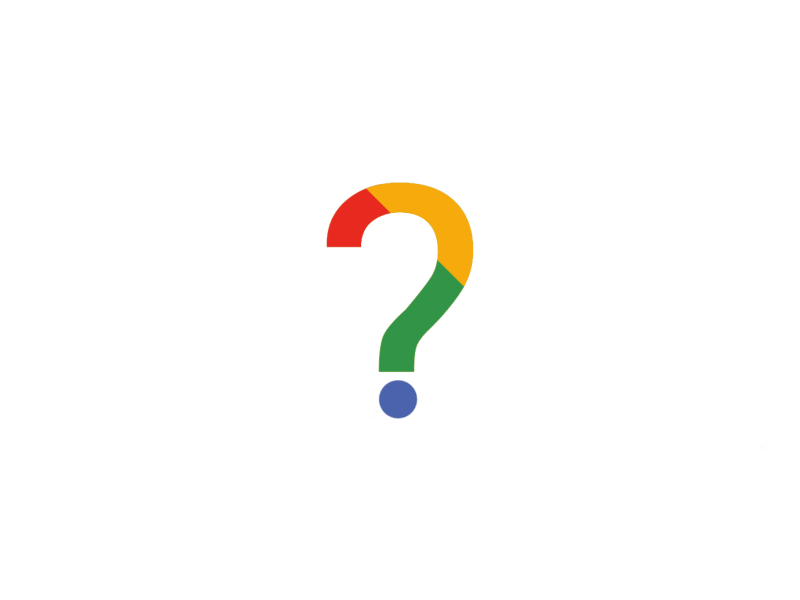
The reaction time to external events distinguishes an RTOS (Real Time Operating System) seen in embedded systems from an OS (Operating System) like Windows or Unix. Despite the fact that no assurances as to when each activity will be finished, OSs normally offer a non-deterministic, soft real-time response and make an effort to remain available to the user. In contrast, an RTOS often offers a hard real-time response, allowing a quick, extremely predictable response to outside events. Examples that demonstrate the differences between the two include contrasting the modification of a document on a PC with the use of a precise motor control.
Essential criteria for choosing an RTOS
The following are crucial elements to take into account when choosing an RTOS:
- Performance is the most crucial element that must be taken into account while choosing an RTOS.
- Middleware: The issue of time-consuming process integration arises if the Real Time Operating System does not support middleware.
- Errorless: RTOS systems are faultless. As a result, there is no risk that the assignment will be completed incorrectly.
- Use of an embedded system: RTOS programmes are compact. So, for embedded systems, RTOS is frequently used.
- Maximum Consumption: Using RTOS, we may attain maximum consumption. Task shifting: Task shifting takes very little time.
Real-Time Operating System Applications
Systems in real-time are employed in:
-Reservation system for airlines.
- Air traffic management programme.
- Systems that offer instantaneous updating.
- Used in any system that offers up-to-the-minute stock price information.
- Systems used in defence, such as RADAR.
- Multimedia Systems in Networks.
- Control Systems, command.
So, I'm guessing you comprehend what programmes are, what an OS is, and what an RTOS is rather well. These words are fairly common, and we hear them frequently without paying much attention. These words are essential to understand since they form the basis of the computer industry. See you in the next article. Happy Hunting!