Microsoft is not about greed. It's about innovation and fairness. --- Bill Gates
Microsoft Windows, colloquially known as Windows, is a collection of multiple proprietary graphical operating system families created and commercialized by Microsoft. Each family serves a certain segment of the computing industry. Windows NT and Windows IoT are active Microsoft Windows families; these may include subfamilies (e.g., Windows Server or Windows Embedded Compact) (Windows CE). Windows 9x, Windows Mobile and Windows Phone are all discontinued Microsoft Windows family.
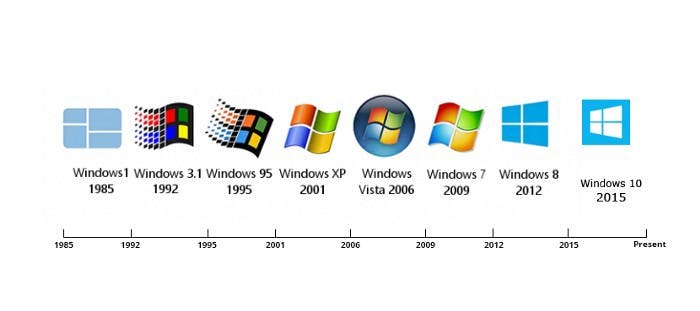
Source:- Stom Crafts
Microsoft introduced an operating environment named Windows on November 20, 1985, as a graphical operating system shell for MS-DOS in response to the growing interest in graphical user interfaces (GUIs).
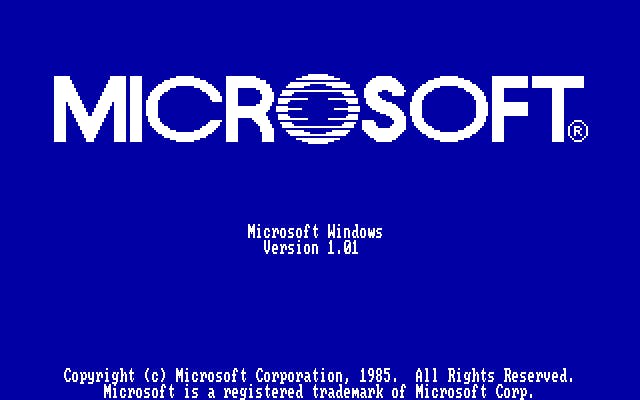
Source:- cs.umd.edu
Windows has long served as a platform for global innovation. It has served as the backbone of multinational enterprises and as a platform for scrappy startups to become household names. Windows gave birth to and raised the web. It's where many of us wrote our first email, played our first PC game, and coded our first line. Windows is the platform on which over a billion people today rely to create, connect, learn, and succeed.
Talking about the "Windows 11"

Source:- Windows
Nowadays, if you want to buy a computer or a smartphone, you have to choose from a number of options. There's Apple's software, which runs the Mac computer, iPhones, and iPads, and it's all designed to work together to make it as easy as possible to exchange files, video chat, and watch TV. There's Android, which runs on a variety of phones, tablets, and PCs. Microsoft, on the other hand, hopes to break the mold with Windows 11.

Source:- Windows
Following the release of Windows 10, some Microsoft workers declared that it would be "the final version of Windows." The operating system was viewed as a service, with new releases and updates being released over time. However, speculation about a new version or redesign of Windows surfaced after Microsoft issued a job listing referring to a "sweeping rejuvenation" of Windows. A visual upgrade for Windows, codenamed "Sun Valley," was apparently planned to enhance the system's user interface. In June, the name Windows 11 was mistakenly leaked in an official Microsoft support document.
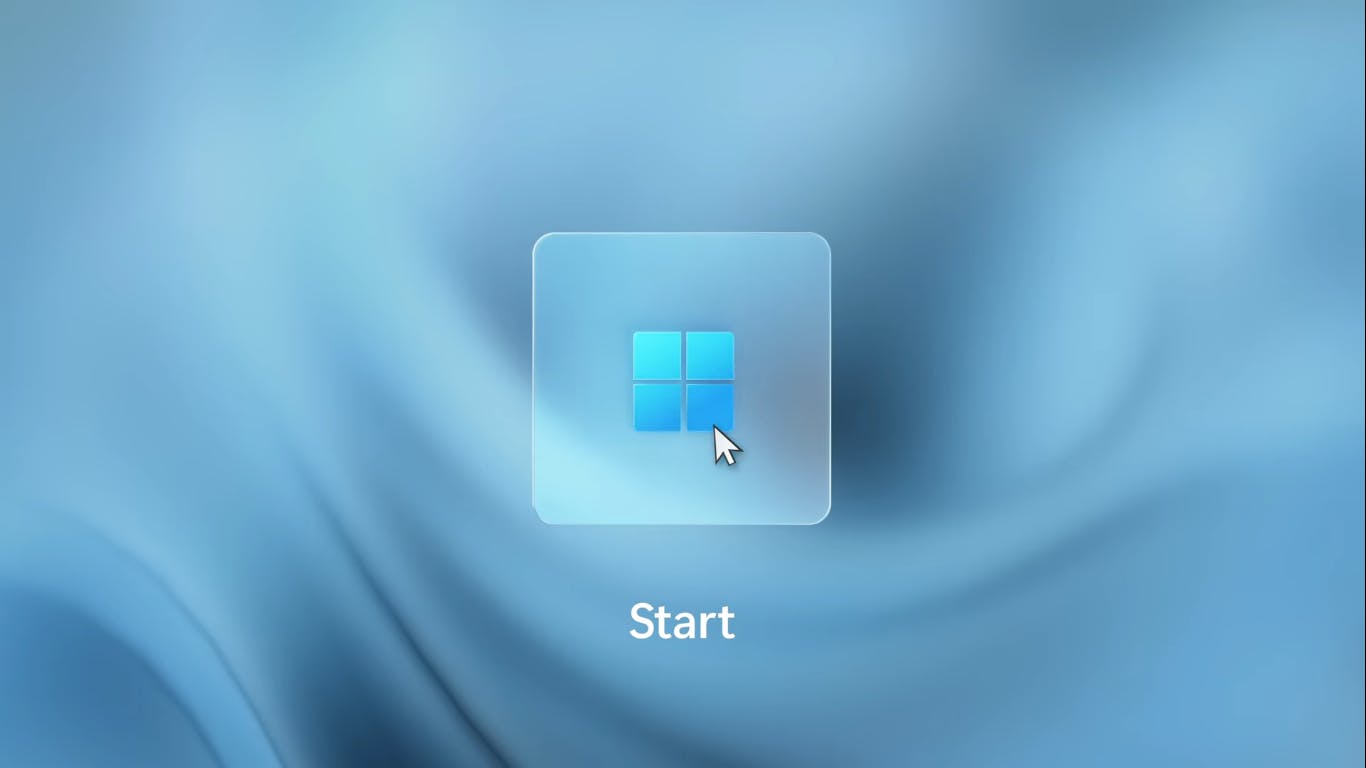
Source:- Windows
Microsoft officially introduced Windows 11 on June 24, 2021. Windows 11 is "a reinvention of the operating system," according to Nadella. Upgrades to the Microsoft Store, the new Windows App SDK (codenamed "Project Reunion"), enhanced Fluent Design standards, and other specifics for developers were discussed during a separate developer-focused conference on the same day.
So, let us now discuss the announcements made during the unveiling of Windows 11.
General Information
Developer:- Microsoft
Languages in which it is written:- C, C++, C#, assembly language
OS Family:- Microsoft Windows
Latest preview:- Build 21996.1
Platforms:- x86-64, ARM64
Official website:- Microsoft Windows
So, let's have a look at the new elements included in Windows 11.
Revamped for increased productivity, creativity, and usability

Source:- Windows
It's trendy, crisp, clean, and stunning. Everything, from the new Start button and taskbar to every sound, typeface, and icon, was designed with the goal of putting you in control and instilling a sense of calm and ease. Start uses the power of the cloud and Microsoft 365 to display your recent files regardless of what platform or device you were browsing them on previously, including Android and iOS devices.
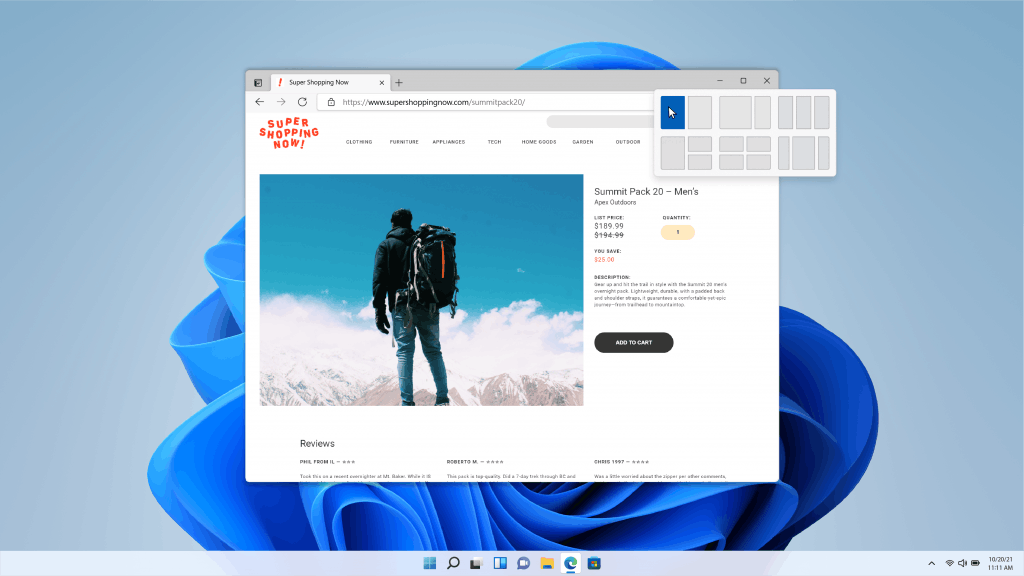
Source:- Windows [Snap Layout]
Snap Layouts, Snap Groups, and Desktops are new in Windows 11 aim of providing an even more powerful method to multitask and remain on top of what you need to get done. These are new features meant to help you manage your windows and optimize your screen real estate so you can see just what you need in a visually clean layout. You may also build separate Desktops for different aspects of your life and configure them to your desire — for example, you could have a Desktop for work, gaming, and education.
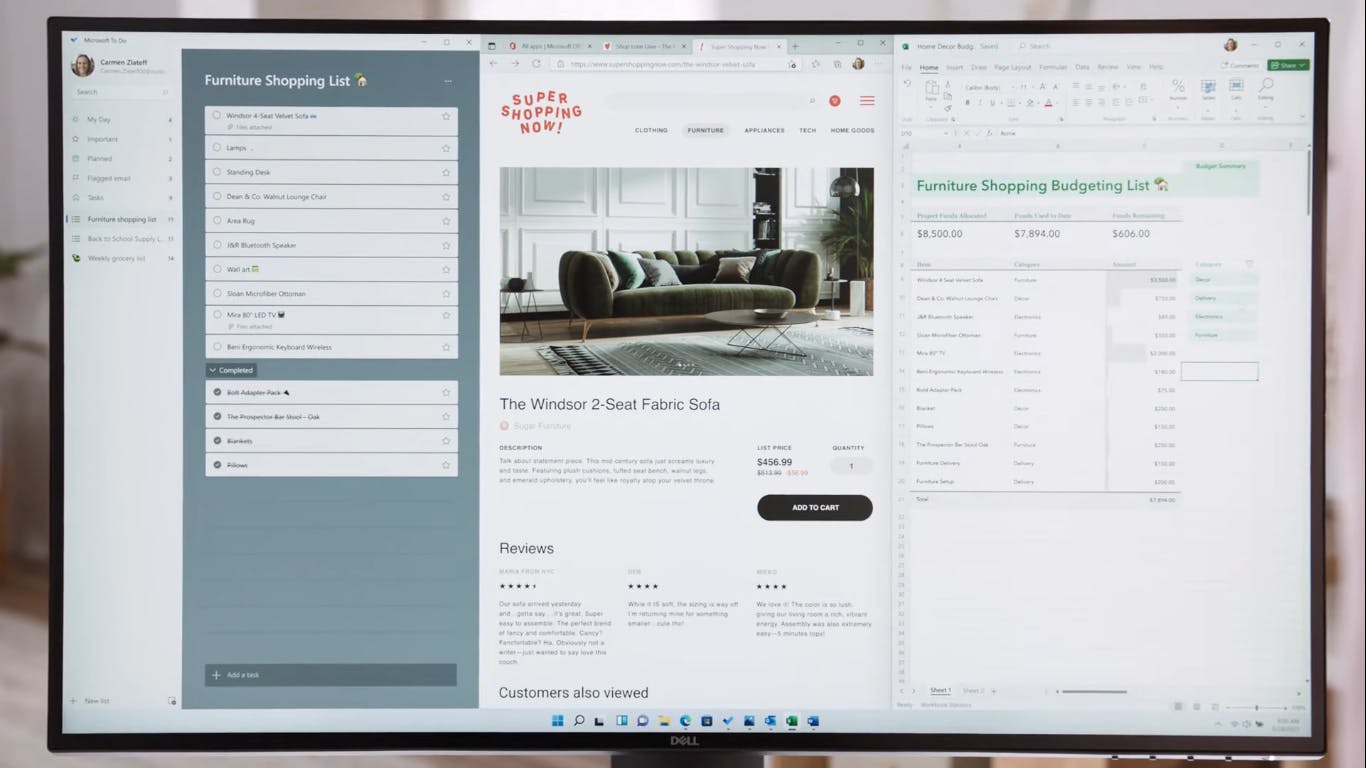
Source:- Windows [Snap Layout Example]
A faster method to stay in touch with the people you value about

Source:- Windows
In Windows 11, Microsoft is pleased to integrate Chat from Microsoft Teams into the taskbar. You can now quickly connect with all of your personal contacts by text, chat, audio, or video from anywhere, regardless of the platform or device they're using, on Windows, Android, or iOS. If the person on the other end hasn't downloaded the Teams app, you can still communicate with them via two-way SMS.

Source:- Windows
Through Teams, Windows 11 also provides a more natural way to communicate with friends and family, allowing you to easily mute and unmute, or start presenting immediately from the taskbar.
Offering the greatest PC gaming experiences to date
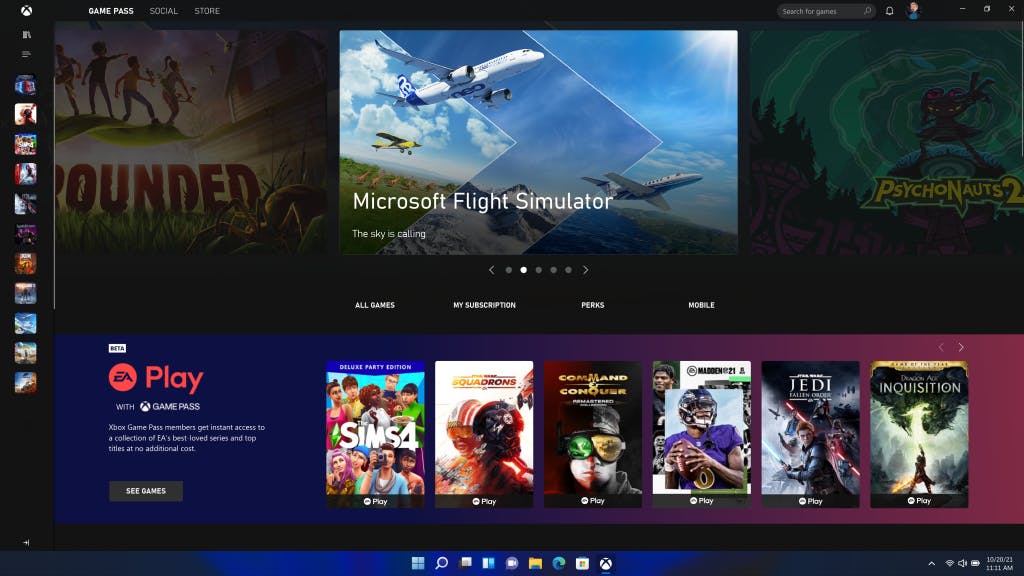
Source:- Windows
If you enjoy gaming, Windows 11 is the operating system for you. Windows 11 unleashes the full power of your system's hardware, putting cutting-edge gaming technology to work for you. DirectX 12 Ultimate, which enables magnificent, realistic graphics at high frame rates; DirectStorage, which enables faster load times and more realistic game worlds; and Auto HDR, which enables a wider, more vibrant range of colors for a genuinely fascinating visual experience.
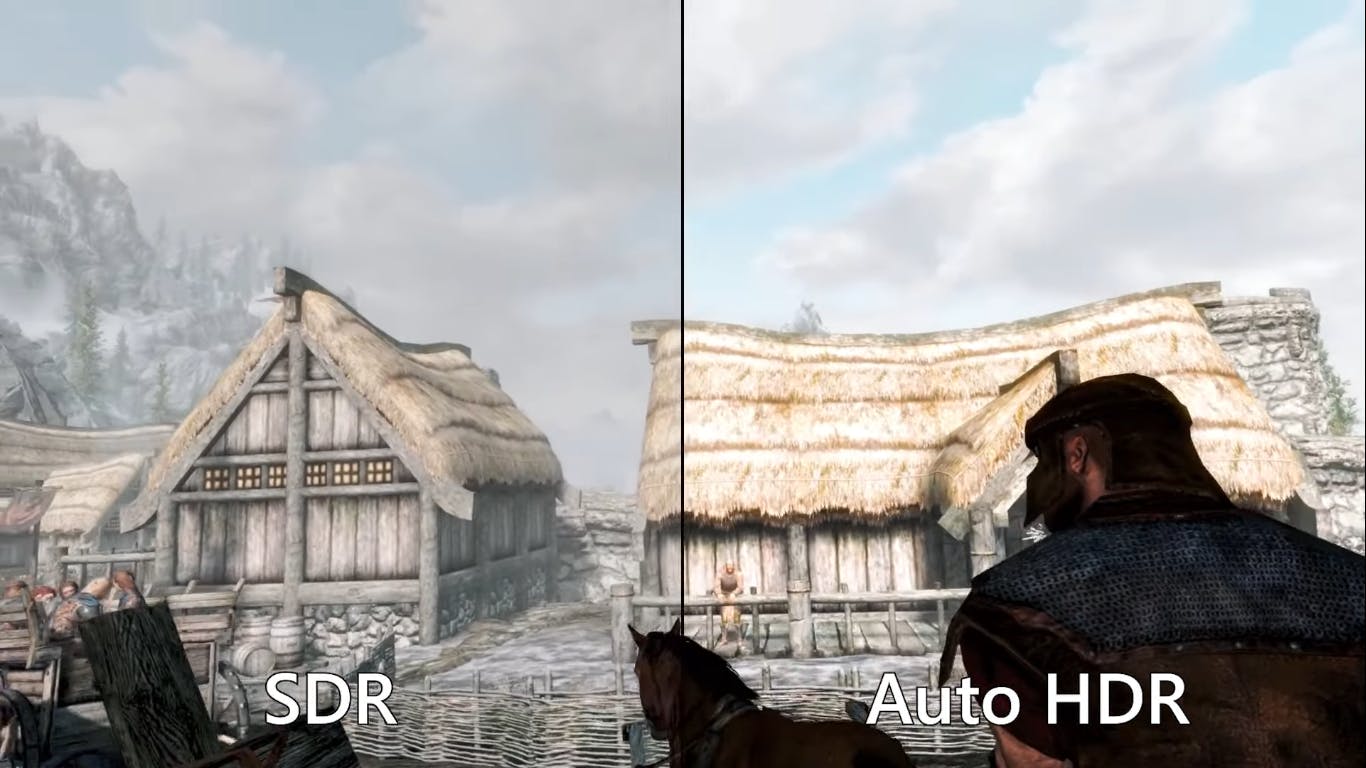
Source:- Windows
Windows' devotion to hardware compatibility has not changed — Windows 11 supports your favorite PC gaming attachments and devices. With Xbox Game Pass for PC or Ultimate, gamers gain access to over 100 high-quality PC games, with new games released on a regular basis, and it's just as easy to discover people to play with, whether they're on a PC or a console.
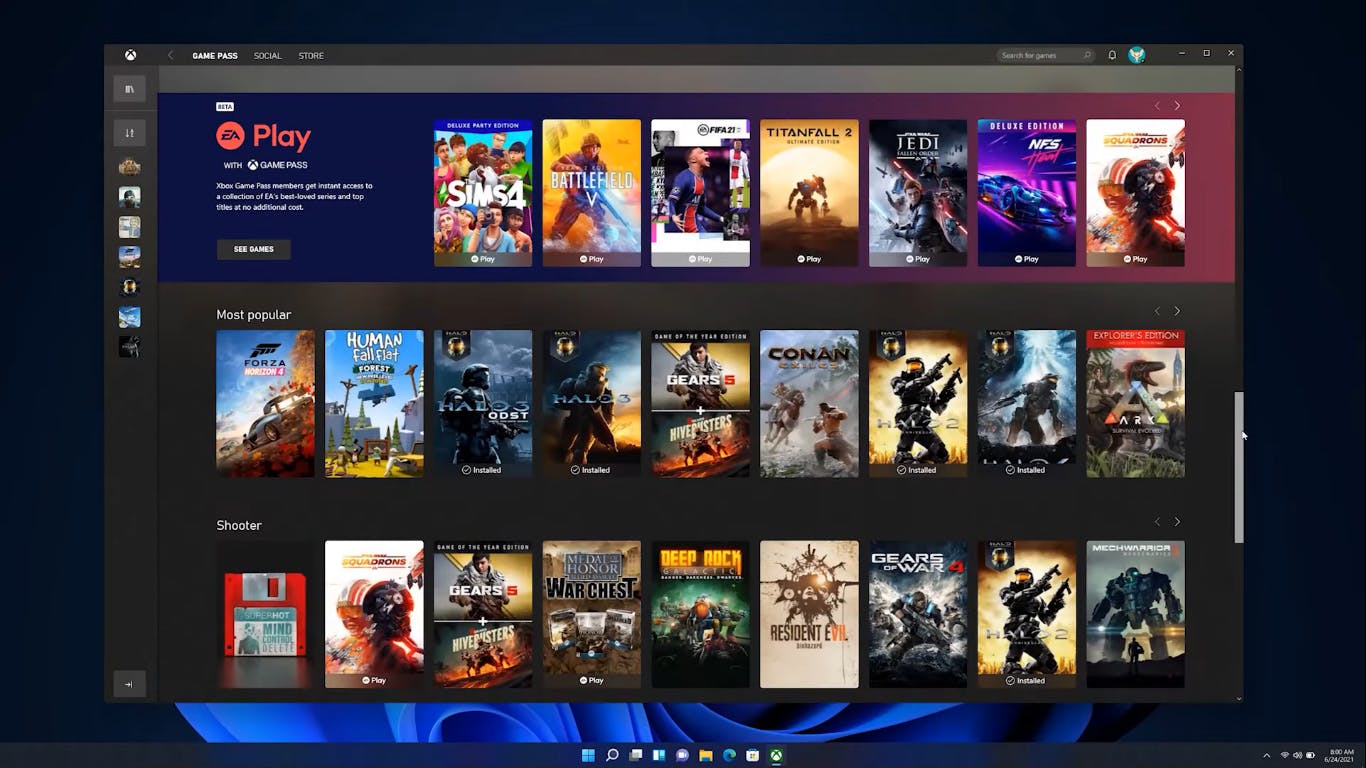
Source:- Windows
A quicker approach to receive the information you need
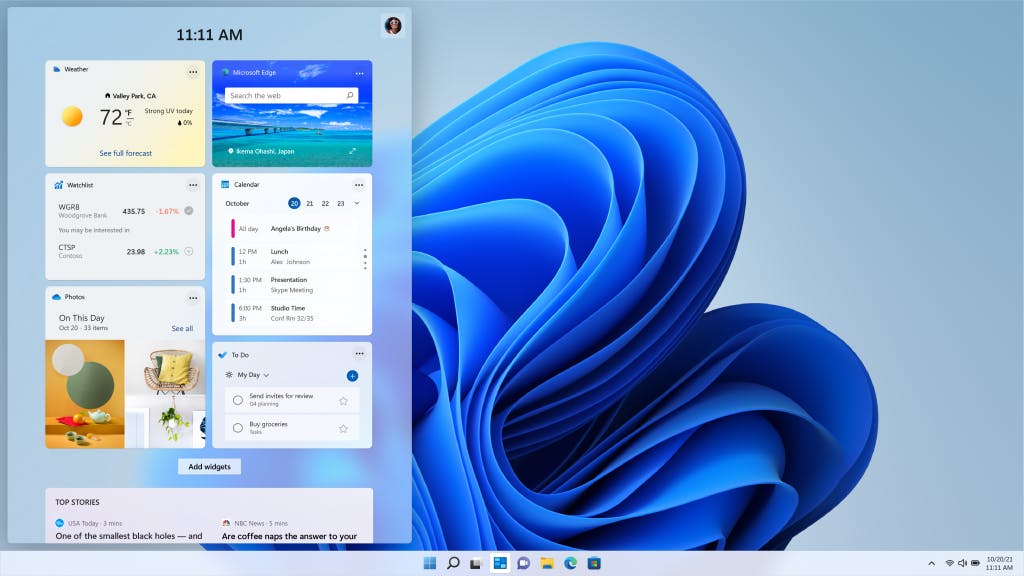
Source:- Windows
Widgets — a new tailored feed driven by AI and the finest browser performance from Microsoft Edge – bring you closer to the news and information you care about in Windows 11. Even when we are at our most concentrated and creative, we require breaks — a time to check in with the outside world or give ourselves a mental reset. Nowadays, we frequently check our phones for news, weather, or updates. You may now launch a similarly curated view right from your desktop. When you access your customized feed, it moves across your display like a sheet of glass, so it doesn't interfere with what you're doing. Widgets provide fresh real estate within Windows for artists and publishers.
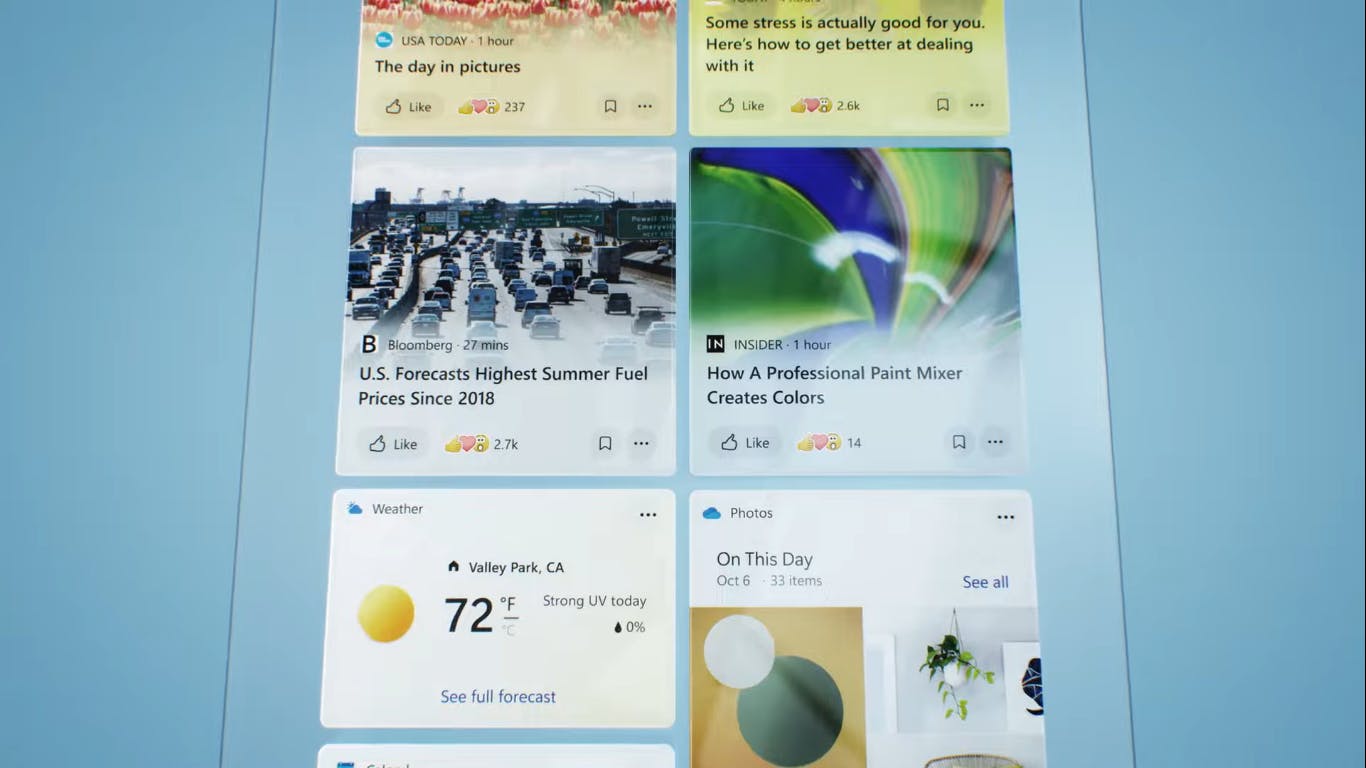
Source:- Windows
A brand-new Microsoft Store where you can find all of your favorite apps and leisure
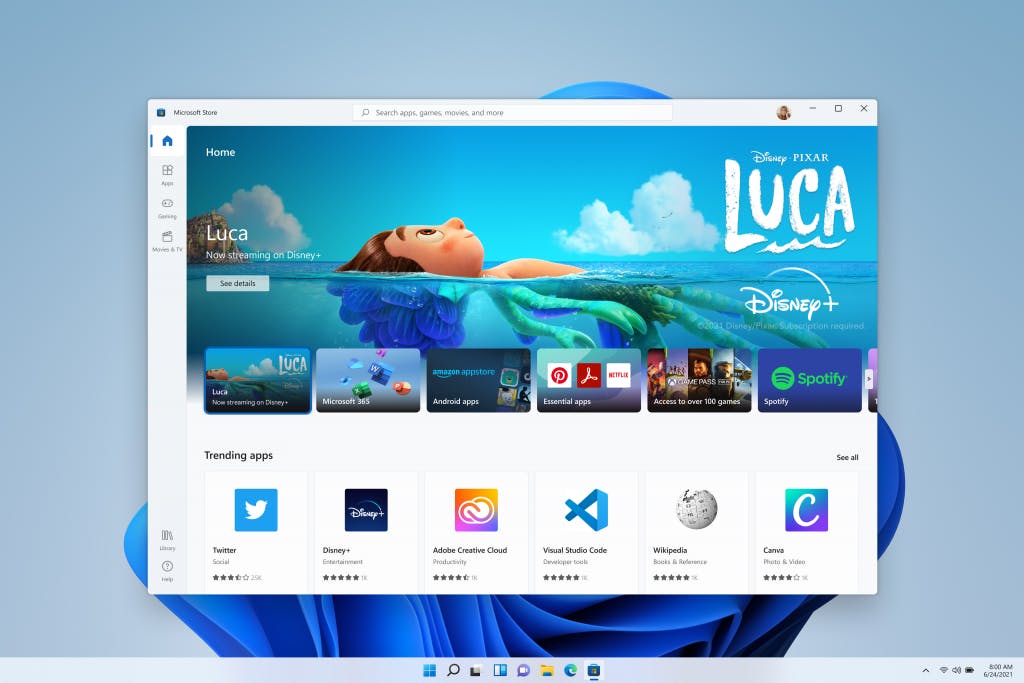
Source:- Windows
The new Microsoft Store is your one-stop-shop for apps and content that you can use to watch, create, play, work, and learn. It has been revamped for speed and with an entirely new look that is both beautiful and simple to use. Not only will Windows deliver you more apps than ever before, but it will also make all content – apps, games, shows, and movies – easier to find and discover through curated stories and collections.
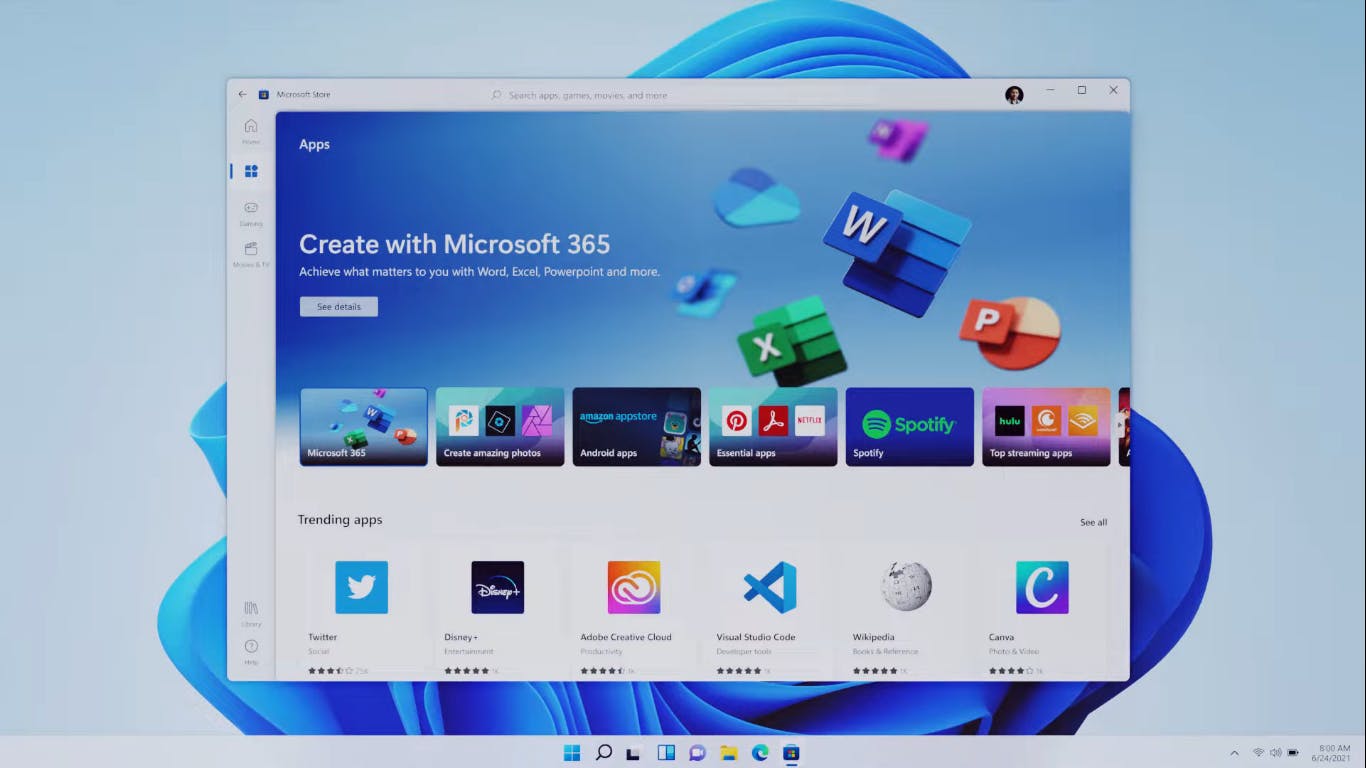
Source:- Windows
Windows is thrilled to announce that prominent first- and third-party apps such as Microsoft Teams, Visual Studio, Disney+, Adobe Creative Cloud, Zoom, and Canva will soon be available in the Microsoft Store, enabling fantastic experiences to entertain, inspire, and connect you. When you download an app from the App Store, you have the assurance that it has been verified for security and family safety.
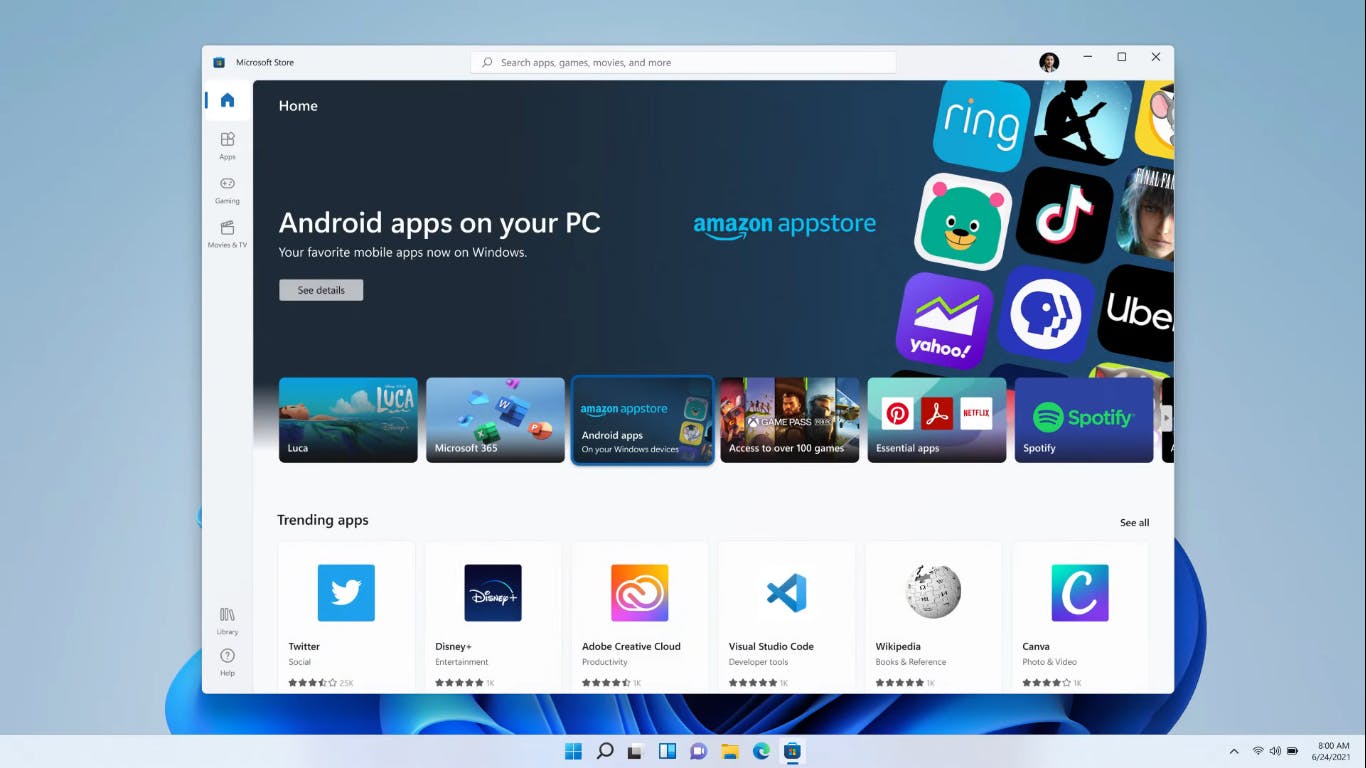
Source:- Windows
Establishing a more open ecosystem, which will offer up new opportunities for developers and creators

Source:- Windows
Windows is allowing developers and independent software vendors (ISVs) to bring their apps to market irrespective of whether they are designed as a Win32, Progressive Web App (PWA), Universal Windows App (UWP), or any other app framework, allowing them to reach and engage with more people. Windows is also introducing a gradual shift to our revenue sharing policy, in which app developers can now bring their own commerce into our Store and keep 100% of the income - Microsoft takes zero. App developers can continue to use our commerce, which has a competitive revenue split of 85/15.
IT will be able to work more quickly, securely, and comfortably
For IT professionals, Windows 11 is built on the same consistent, interoperable, and intuitive Windows 10 foundation. You'll plan, prepare, and deploy Windows 11 in the same way you do now with Windows 10. Upgrading to Windows 11 is similar to installing a Windows 10 update. Windows 11, like Windows 10, is deeply committed to app interoperability, which is a major design concept. With App Assure, a service that helps clients with 150 or more users fix any app difficulties they may encounter at no additional cost, Windows stands behind their promise that your applications will work on Windows 11.
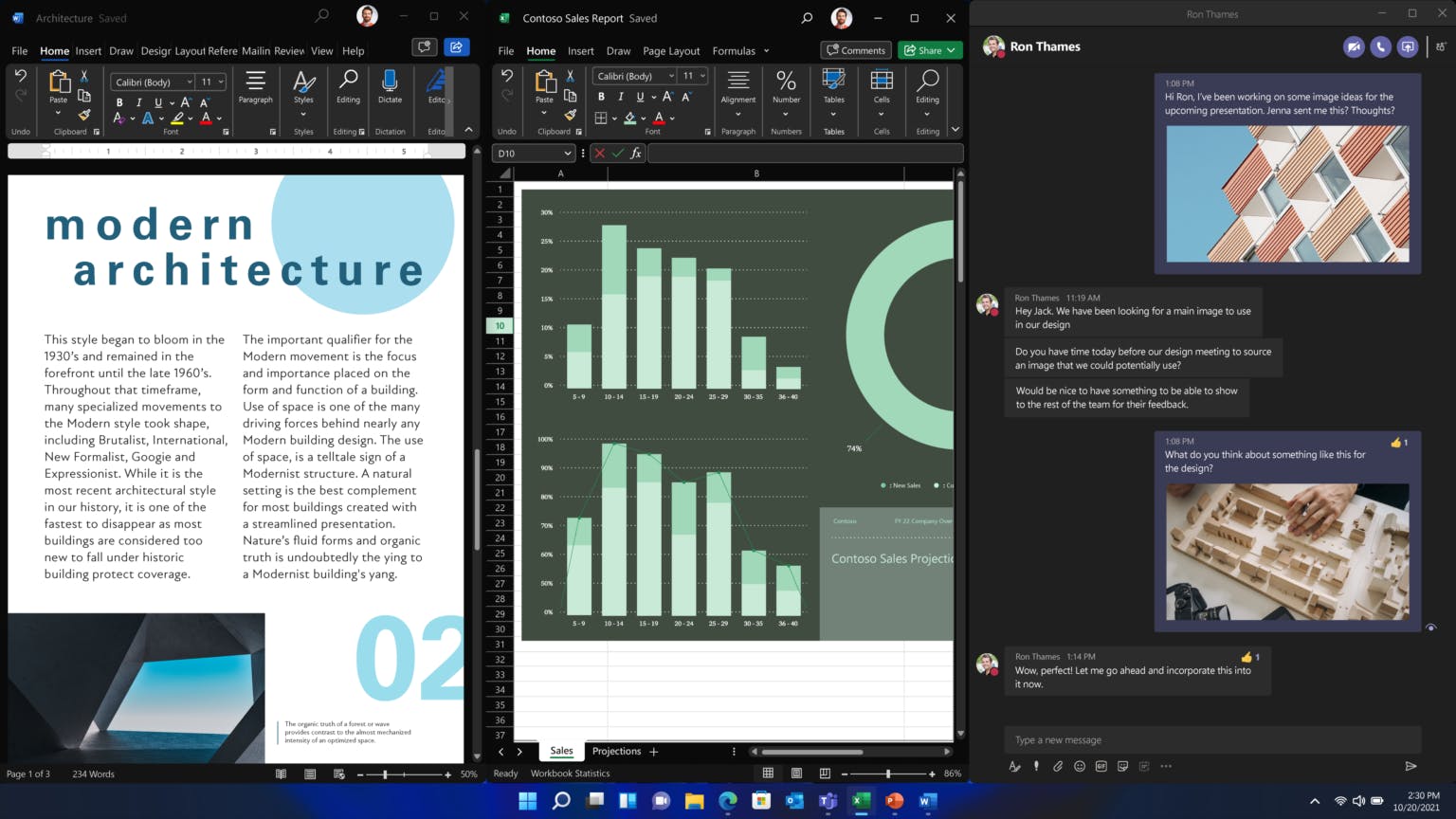
Source:- Microsoft
Windows 11 is also designed to be secure, with new built-in security capabilities that will add protection from the chip to the cloud while facilitating efficiency and new experiences. Windows 11 includes a Zero Trust operating system that protects data and access across devices.
Now is an excellent time to get a PC

Source:- Windows
From AMD and the extraordinary graphical depth given by Ryzen processors to Intel's 11th generation and Evo Processors to Qualcomm's AI capabilities, 5G, and Arm support, the creativity of Windows' silicon partners brings together the finest of Windows 11 with the world's greatest hardware ecosystem.

Source:- Windows
And, in collaboration with Dell, HP, Lenovo, Samsung, Surface, and others, Windows has worked to guarantee that most PCs* available today are ready for Windows 11 — across a range of form factors and price ranges.
When using Windows 11 on a tablet without a keyboard, Windows has upgraded the touch experience by introducing more room between taskbar icons, larger touch targets, and subtle visual clues to make enlarging and dragging windows quicker, as well as gestures. Windows is also activating haptics to make using your pen even more interesting and intuitive, letting you hear and feel the vibrations as you click, edit, or create. Finally, Windows has made improvements to voice typing. Windows 11 recognizes what you say really well; it can intelligently punctuate for you and has voice commands.
Beginning this holiday season, Windows 11 will be offered as a free update for eligible Windows 10 PCs and for new PCs. Visit Windows.com and download the PC Health Check app to see if your current Windows 10 PC is eligible for the free upgrade to Windows 11. Windows is also collaborating with its retail partners to ensure that Windows 10 PCs purchased today are equipped for the Windows 11 update. The free upgrade will begin rolling out to eligible Windows 10 PCs this holiday season and will continue until 2022.
Minimum system requirements
Processor:- 1 gigahertz (GHz) or faster with 2 or more cores on a compatible 64-bit processor or System on a Chip (SoC)
Graphics card:- DirectX 12 compatible graphics / WDDM 2.x
Storage:- 64 GB or larger storage device
System firmware:- UEFI, Secure Boot capable
Memory:- 4 GB RAM
Display:- >9” with HD Resolution (720p)
So I'm guessing you've learned a lot about the Windows 11 launch, right? Thank you for taking the time to read this article.
The Complete event:-


